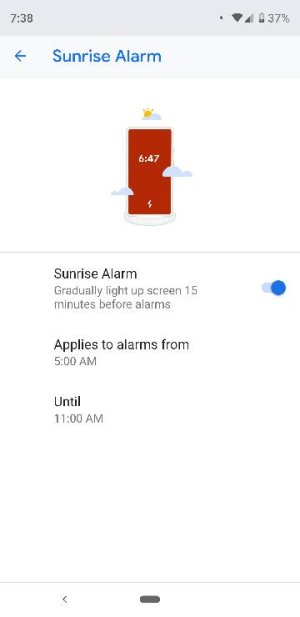Screen saver brightness
- Thread starter IMANUT46
- Start date
You are using an out of date browser. It may not display this or other websites correctly.
You should upgrade or use an alternative browser.
You should upgrade or use an alternative browser.
dmxjago
Well-known member
- Jul 3, 2012
- 1,463
- 5
- 0
And are you referring to ambient display when your phone is locked and you see the clock or when you are on the desktop with your phone on. More info pls..Suddenly after no changes were made, my clock screen saver has turned very dim. I can hardly read it. What happened?
U
- Oct 4, 2014
- 2,909
- 8
- 38
And are you referring to ambient display when your phone is locked and you see the clock or when you are on the desktop with your phone on. More info pls..
Ambient light is off in the smartphone. I haven't made any changes yet the display is dim in screen saver, clock mode. Here is the screenshot.
https://photos.app.goo.gl/p3AmV9pA36W8oxpF6
Last edited:
Mike Dee
Ambassador
- May 14, 2014
- 23,427
- 292
- 83
Ambient light is off in the smartphone. I haven't made any changes yet the display is dim in screen saver, clock mode. Here is the screenshot.
There's no screenshot. Be aware if the screen has a defect it won't show on a screenshot. It will only show if it's a software issue
- Oct 4, 2014
- 2,909
- 8
- 38
There's no screenshot. Be aware if the screen has a defect it won't show on a screenshot. It will only show if it's a software issue
I just reposted the screenshot. I hope it works. https://photos.app.goo.gl/p3AmV9pA36W8oxpF6
Mike Dee
Ambassador
- May 14, 2014
- 23,427
- 292
- 83
I just reposted the screenshot. I hope it works. https://photos.app.goo.gl/p3AmV9pA36W8oxpF6
Sorry....I thought you were trying to post a screenshot of the problem
dmxjago
Well-known member
- Jul 3, 2012
- 1,463
- 5
- 0
Hard to tell as far as I can tell ambient always on display is on are you referring to the clock being dimmed when the screen is locked or when unlocked and you are using your phone. Btw the phone has adaptive brightness and if you swipe down 2 x from the top and being down the notifications at the top you have a slider that you can adjust as far as the brightness even though you have it set to auto you tweaking it the phone will learn your preference and adopt to your preference like a learning curve. See screenshot attached. Hope this helps. Thank you.
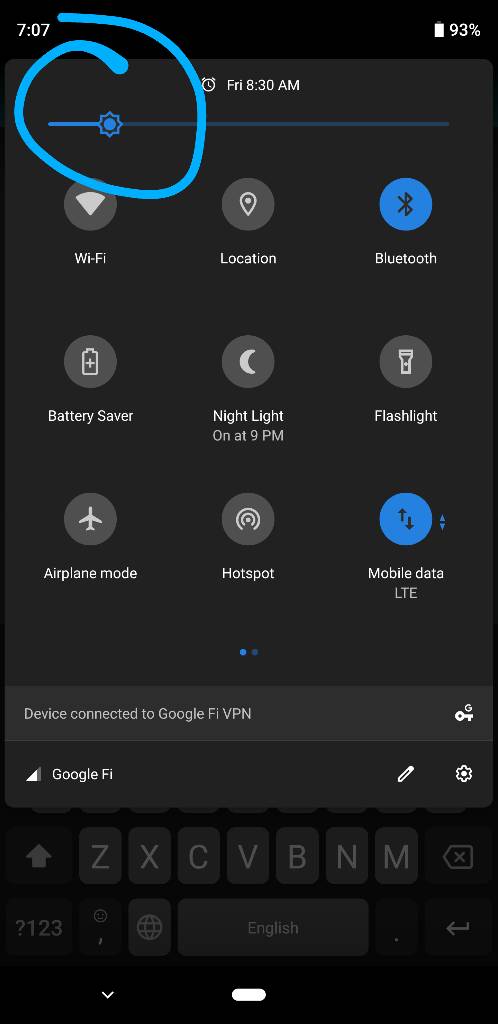
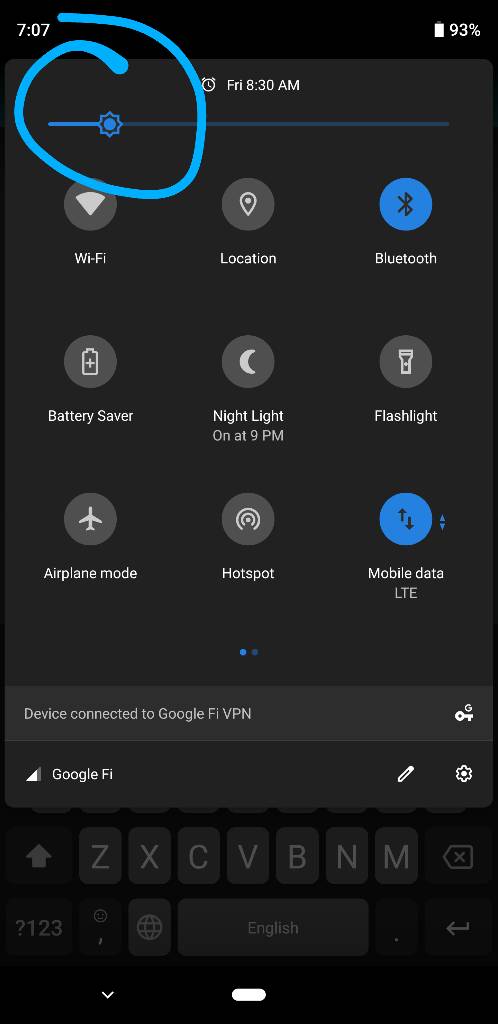
- Oct 4, 2014
- 2,909
- 8
- 38
Hard to tell as far as I can tell ambient always on display is on are you referring to the clock being dimmed when the screen is locked or when unlocked and you are using your phone. Btw the phone has adaptive brightness and if you swipe down 2 x from the top and being down the notifications at the top you have a slider that you can adjust as far as the brightness even though you have it set to auto you tweaking it the phone will learn your preference and adopt to your preference like a learning curve. See screenshot attached. Hope this helps. Thank you. //uploads.tapatalk-cdn.com/20190104/1c4a14c9a8584751b308f7f7b409f56a.jpg
Thanks for hanging in there. I'm really thick on this subject. The screen saver screen is always dim no matter if it's charging, or if I use the display now. What bothers me is that I didn't change any settings. The screen saver was always bright before. I'm about ready to stop trying to fix this and just live with the problem. Thanks again for your help
- Feb 6, 2017
- 96,081
- 11,637
- 113
- Feb 6, 2017
- 96,081
- 11,637
- 113
dmxjago
Well-known member
- Jul 3, 2012
- 1,463
- 5
- 0
Aww yeah he must be talking about either the always on display and being dark which it's supposed too bc he had always on display on or maybe yes as mentioned above is this happening when you dock it to Google pixel stand wireless charger? If so at night it's always dark and during the day if you enabled live photos it will display your photos during the day. I think you might be referring to the screen being dark and dimmer with always on display. Does it look like this?? See image attached.


- Feb 6, 2017
- 96,081
- 11,637
- 113
Aww yeah he must be talking about either the always on display and being dark which it's supposed too bc he had always on display on or maybe yes as mentioned above is this happening when you dock it to Google pixel stand wireless charger? If so at night it's always dark and during the day if you enabled live photos it will display your photos during the day. I think you might be referring to the screen being dark and dimmer with always on display. Does it look like this?? See image attached. //uploads.tapatalk-cdn.com/20190104/5206b20a65401e7c5659e8da9e04e649.jpg
He must be talking about either one
- Feb 6, 2017
- 96,081
- 11,637
- 113
You might be on the right track. However, I can't find the screen for Sunrise Alarm. I have a Pixel 3. How do I get to that screen?
Once you have your phone docked on the pixel stand on the screen right top it should be gear icon click on it.
- Oct 4, 2014
- 2,909
- 8
- 38
Once you have your phone docked on the pixel stand on the screen right top it should be gear icon click on it.
I just docked my pixel 3 and there is no icon. What am I doing wrong?
I just docked my pixel 3 and there is no icon. What am I doing wrong?
Did you lock your phone before you put it on the dock? You need to do that in order to get it into dock mode.
- Feb 6, 2017
- 96,081
- 11,637
- 113
Similar threads
- Replies
- 1
- Views
- 2K
- Replies
- 0
- Views
- 340
- Replies
- 0
- Views
- 424
Trending Posts
-
Unable to update 2023 razr+ and other problems
- Started by superheroine
- Replies: 1
-
News Revisiting the LG Wing: A look back at LG's swivel smartphone flop
- Started by AC News
- Replies: 0
-
News How to make the most sense out of Google I/O
- Started by AC News
- Replies: 0
-
News COROS's charging adapter is a neat solution to the smartwatch charging cable problem
- Started by AC News
- Replies: 0
-
Members online
Total: 3,327 (members: 12, guests: 3,315)
Forum statistics

Space.com is part of Future plc, an international media group and leading digital publisher. Visit our corporate site.
© Future Publishing Limited Quay House, The Ambury, Bath BA1 1UA. All rights reserved. England and Wales company registration number 2008885.