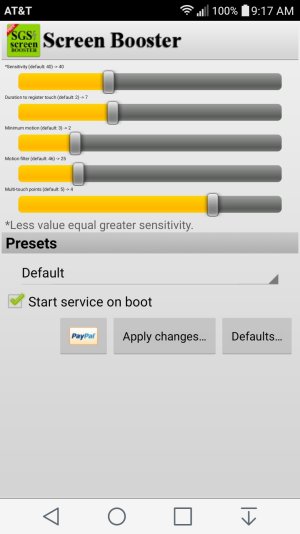- Nov 13, 2012
- 776
- 0
- 0
Coming from my Lg g2 I've notice the g4 has an ULTRA sensitive screen. You'd think that was nothing to complain about BUT its actually quiet annoying.
Trying to scroll through pictures, web, even this forum. With the tiniest touch I'm opening up a thread or picture by accident or on a new website cause I touched an ad. Didn't have this issue with any other device I've ever had. Can't figure out how to calibrate/ adjust..
Toooooo sensitive.. Please help.
Posted via the Android Central App
Trying to scroll through pictures, web, even this forum. With the tiniest touch I'm opening up a thread or picture by accident or on a new website cause I touched an ad. Didn't have this issue with any other device I've ever had. Can't figure out how to calibrate/ adjust..
Toooooo sensitive.. Please help.
Posted via the Android Central App