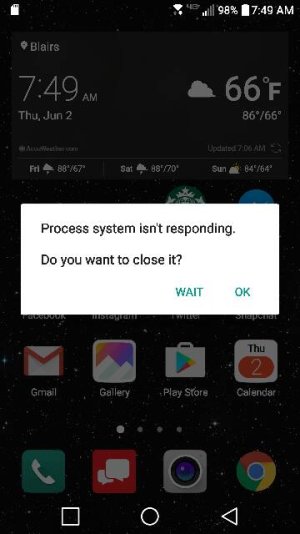- Jun 22, 2013
- 406
- 0
- 0
I tried to insert my SD card, but everytime I do, I get an error upon start up that says "proceed isn't working. Stop or wait." I can see in the notification bar that there is an icon with an SD card, and when I pull it down, it says reading card, but the phone just sits there. No matter which option I choose on the error message, the phone lags and stutters and some of my apps don't work? Suggestions?

Posted via the Android Central App
Posted via the Android Central App