I have a 128 gb Samsung pro + micro sd card. It is formatted as exFAT and my phone has encrypted it due to a work requirement. If I try to write a file to or delete a file in it from ES File Explorer or any other app, I get asked to provide write permission. However when I get the screen to select the sd card it is empty and the 3 dots in the top right when click just have an option for 'Hide SD card' which does nothing when tapped.
What do I need to do so that the phone can write to the sd card using apps?
Googled and not found anything specific to tgis issue, seems like others see the sd card to give permission.

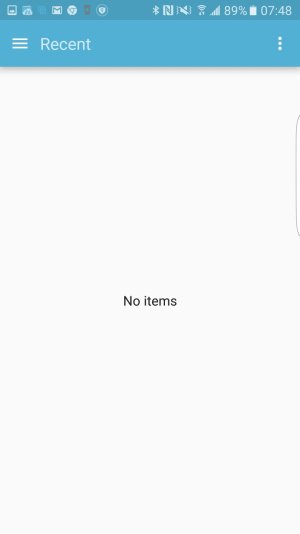
What do I need to do so that the phone can write to the sd card using apps?
Googled and not found anything specific to tgis issue, seems like others see the sd card to give permission.

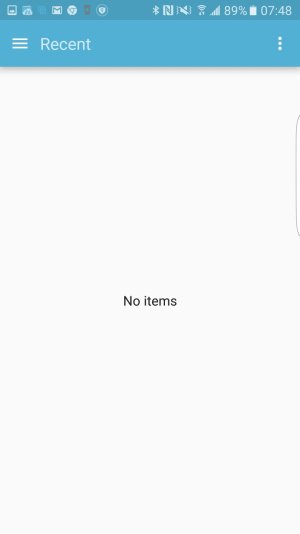
Last edited:

