SD Card Notification keeps popping up - Help !
- Thread starter felloffthetruck
- Start date
You are using an out of date browser. It may not display this or other websites correctly.
You should upgrade or use an alternative browser.
You should upgrade or use an alternative browser.
Devendra95
Well-known member
- Jul 3, 2015
- 46
- 0
- 0
update: the notification came back within 30 mins and the phone was not even moving
Yes please, with sugar on top of it, keep us posted. If it's "just" the tray, we can hope they'll own it at some point and send firmer trays to those impacted.
Posted via the Android Central App
rdandy5875
Well-known member
- Jul 13, 2010
- 116
- 0
- 0
I also urge you all who are affected to file a complaint with the BBB. I know that's what I'd be doing at this time. Here is the Samsung page on BBB:
Samsung Electronics America Inc. Review - Electronic Equipment & Supplies - Wholesale & Manufacturers in Ridgefield Pk, NJ - BBB Business Review - BBB serving New Jersey
1500+ complaints "resolved" in the last 12 months.
Samsung Electronics America Inc. Review - Electronic Equipment & Supplies - Wholesale & Manufacturers in Ridgefield Pk, NJ - BBB Business Review - BBB serving New Jersey
1500+ complaints "resolved" in the last 12 months.
So, I have had this issue since I dropped in my SD card on 2/13/16. I went through all the troubleshooting techniques that I could come by including:
Factory reset the phone twice
Tried 3 different micro SD cards
Formatted the card in the phone and via my notebook using exfat
Took it to Verizon where they ran their malware/virus tools
Ran the phone in safe mode
I gave up and had my phone swapped out before my 14 days expired. I had some reservations as aside from this notification issue my phone was flawless.
I received the new phone last night and it has been up and running since 7pm west coast last night with the only appearance of the notification upon reset as it should be. I currently have a Samsung Pro Plus 128gb card installed and all seems to be functioning as it should.
My "new" phone had some indicators of having been re-packaged as there was some dust under the adhesive plastic and some irregular residue on the display. This all wiped away to perfect physical condition. The home button is very slightly wiggly/loose as opposed to my first phone, which was dead solid, but I believe I will live with this as the notification issue has thus far been eliminated by way of a replacement phone.
I hope there is a resolution, either software or simple tray replacement, as it is clearly not functioning as it should on some units.
Factory reset the phone twice
Tried 3 different micro SD cards
Formatted the card in the phone and via my notebook using exfat
Took it to Verizon where they ran their malware/virus tools
Ran the phone in safe mode
I gave up and had my phone swapped out before my 14 days expired. I had some reservations as aside from this notification issue my phone was flawless.
I received the new phone last night and it has been up and running since 7pm west coast last night with the only appearance of the notification upon reset as it should be. I currently have a Samsung Pro Plus 128gb card installed and all seems to be functioning as it should.
My "new" phone had some indicators of having been re-packaged as there was some dust under the adhesive plastic and some irregular residue on the display. This all wiped away to perfect physical condition. The home button is very slightly wiggly/loose as opposed to my first phone, which was dead solid, but I believe I will live with this as the notification issue has thus far been eliminated by way of a replacement phone.
I hope there is a resolution, either software or simple tray replacement, as it is clearly not functioning as it should on some units.
Last edited:
Well, it looks like "we're going to the mattresses". This just went in the public comment area of the most popular and most viewed S7 review videos on YouTube. I'm filling out a formal complaint with the BBB tomorrow as well:
"DO NOT BUY S7 OR S7 EDGE: THEY HAVE A HARDWARE DEFECT THAT KEEPS DISCONNECTING THE SD CARD DEEMING IT UNUSABLE.
Here's the AndroidCentral forum with tens of users having the same issue and Samsung is in complete denial:
http://forums.androidcentral.com/showthread.php?t=653747
Also, check out Samsung Support Facebook page; it's the MOST COMMON complaint across any Samsung device.
My wife and I ordered two S7 Edge and both are plagued by the issue."
I work with the public everyday and I PROMISE TO NOT MISS AN OPPORTUNITY TO BASH THIS GARBAGE DUMPSTER OF A CORPORATION.
Posted via the Android Central App
"DO NOT BUY S7 OR S7 EDGE: THEY HAVE A HARDWARE DEFECT THAT KEEPS DISCONNECTING THE SD CARD DEEMING IT UNUSABLE.
Here's the AndroidCentral forum with tens of users having the same issue and Samsung is in complete denial:
http://forums.androidcentral.com/showthread.php?t=653747
Also, check out Samsung Support Facebook page; it's the MOST COMMON complaint across any Samsung device.
My wife and I ordered two S7 Edge and both are plagued by the issue."
I work with the public everyday and I PROMISE TO NOT MISS AN OPPORTUNITY TO BASH THIS GARBAGE DUMPSTER OF A CORPORATION.
Posted via the Android Central App
"Garbage dumpster of a corporation" Really? You sure have your panties in a twist over such a small issue as a notification that can be swiped away. A little annoying but thats about it.
You say you work with the public everyday, hopefully as a guy that picks up trash in parks and doesn't need to converse with people on a daily basis, because if this is an example of your "people skills" then you need to work on them.
I suggest you start your own tech company and see how you go at making a phone.
You say you work with the public everyday, hopefully as a guy that picks up trash in parks and doesn't need to converse with people on a daily basis, because if this is an example of your "people skills" then you need to work on them.
I suggest you start your own tech company and see how you go at making a phone.
rdandy5875
Well-known member
- Jul 13, 2010
- 116
- 0
- 0
update: the notification came back within 30 mins and the phone was not even moving
Disappointing.
Even with the size differences I noticed, old vs. new sim trays. I think it is safe to say it's the phones. I also noticed my (old)phone would notify regardless of any motion or shock. Might not hurt to try different trays, though.
You can bet damn well they knew about this for a long while. Probably found out after units were ready or already shipping. Pulled a sample lot, tested them, disposition as acceptable. I mean how do you even test something so random. Then when the complaints started rolling in they go oh crap. Why? Because they know it cannot be fixed with a new tray...??
Just to follow up my replacement phone has been UNAFFECTED, numerous restarts, pc connections, file transferring, etc.
ShinyTop
Well-known member
- Jun 5, 2010
- 667
- 63
- 0
Wow. I got my phone on release day. Swapped my 200 Gig card from my V10 to the S7E and have had no issues. Did not reformat or anything. All my pics and movies work on the Edge. Will not say that issue does not happen but can say it is not with every Edge and not with every SD card. The card I transferred was the free 200 Gig card LG gave with the V10.
Knowledge10111
Well-known member
- Mar 10, 2016
- 80
- 0
- 0
I want to report it has been nearly a week since I encrypted my SD card and I have not had the message appear since...could be coincidence and this didn't seem to fix the problem for others but for me I haven't had an issue since (I've restarted maybe once or twice since then but still this is promising)
physicsguy
Well-known member
- Sep 8, 2013
- 209
- 5
- 18
So I posted to their FB page, answered the standard battery of questions, then when they asked me to PM them for further assistance, I declined, asking to do it "in the open" so they can't bury the problem. Yup, haven't heard from them since.
I downloaded an app on my galaxy s7 edge called sd card monitor and today, my phone has mounted/unmounted 12 different times. I have the US version of the Sprint Galaxy S7 edge. I have tried PNY 128 gig class 10 sd card, the 64 gig Samsung EVO sd card I got for pre-ordering at Best Buy, and a couple of different Sandisk 64 gig ultra sd card and have got the same results for all cards. I have tried formatting the sd card on my pc and used it, formatted the sd card in my phone and used it as well as formatted it in my pc and then in my phone. I originally downloaded the app on March 18th and my card mounted/unmounted 8 times without me doing anything and up until today, my phone has not recognized my sd card since March 18th. Today my phone has mounted / unmounted 12 times and my phone does not currently recognize my phone. I have done a factory reset 3 times over the past 2 weeks, but this keeps on occurring. I have the phone laying flat on my desk and work and would hear a notification noise, when I look, I get a message saying my card was unmounted, a little later, I would hear another notification noise and get the message that my phone was mounted and get the pop up saying to use the sd card for external storage (the message that appears when the phone is rebooted). I have contacted Best Buy where I bought the phone and said they were unaware of any issues and to contact Samsung. I posted on their Facebook page with the same information as I am posting here and am waiting for a response. At some point, I am sure my phone will recognize my sd card again, but it is frustrating that it continues to do this. The fact this is doing it on its own, makes me think there is a process(es) that are causing it to mount/unmount, but there is no way to know what they are. Hopefully Samsung will do something about this for people like me that are having issues.
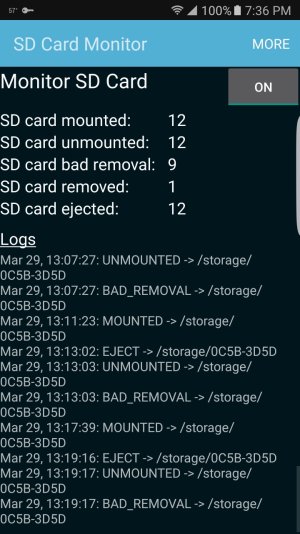
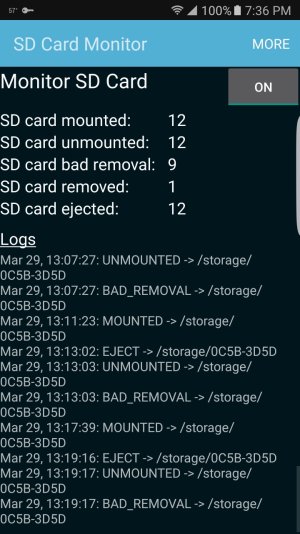
Worshipper
Active member
- Aug 22, 2015
- 40
- 1
- 0
I almost feel sorry for Samsung with this issue because I have a feeling it's about to become another major recall/class action headache for them. Judging from past history I'm sure they'll try to resolve this before it gets out of hand by either releasing new phones without this issue or ignoring it and hoping it doesn't affect too many people. Similar to the faulty replacement bands on the gear s2 they will deny it exist until it can no longer be ignored. I'm sure this is also why they wanted to steer away from sd cards to begin with.
One thing I hate about Samsung is the goldilocks approach that they take with new devices and long-term support. They will release as many different devices of a particular brand as possible to see which model will sell the most. Then once they figure out which one sells the most they will almost immediately cut off support for any other device except the one that sells the most. Then for the device that does sell well they will only support that device until the newest model comes out and then cut off support from that device apparently to get you to upgrade to the newest version. It is a terrible business model that treats customers like beta testers for what sells the most units.
I just sold a galaxy note 10.1 2014 edition as a trade in to best buy last night. I didn't want to. It's probably the best note tablet Samsung ever made and if Samsung had properly cultivated this model it could have made the surface pro and iPad pro look like a joke. Unfortunately it stopped getting all updates about 1 to 2 years ago. The Galaxy Note 10.1 regular edition from 2013 stopped getting updates a few months before that. My wife had a note edge and loved it due to the fact that it had an edge screen that was actually useful but i became concerned about security after noticing updates stopped about 1 year ago. She also became upset after noticing that it didn't receive the newer version of TouchWiz or any of the other optimizations that Samsung released for the note 5 or Galaxy s6 even though it could have easily received all of the same updates. I actually had an s6 last year and after dealing with the terrible battery life and poor track record with dealing with updates I knew Samsung's best way to fix the s6 would be the s7. I presently have a nexus 6p and so far it has not been perfect but it's so much better than waiting for Samsung to fix their issues again. Just recently Google fixed an issue with lte service and released an optimization update and the phone actually seems to run faster now than it did when I first bought it a few months ago. Samsung clearly has the resources and personnel to do the same thing so the fact that they don't tells me that they have a philosophy within their current management that prioritizes immediate sales over long-term satisfaction of customers. The poor customer service combined with the lack of overall support for their products after 6 months to 1 year shows me that they really need to clean house and make some changes on the inside before they can really move forward to the next level as a company.
One thing I hate about Samsung is the goldilocks approach that they take with new devices and long-term support. They will release as many different devices of a particular brand as possible to see which model will sell the most. Then once they figure out which one sells the most they will almost immediately cut off support for any other device except the one that sells the most. Then for the device that does sell well they will only support that device until the newest model comes out and then cut off support from that device apparently to get you to upgrade to the newest version. It is a terrible business model that treats customers like beta testers for what sells the most units.
I just sold a galaxy note 10.1 2014 edition as a trade in to best buy last night. I didn't want to. It's probably the best note tablet Samsung ever made and if Samsung had properly cultivated this model it could have made the surface pro and iPad pro look like a joke. Unfortunately it stopped getting all updates about 1 to 2 years ago. The Galaxy Note 10.1 regular edition from 2013 stopped getting updates a few months before that. My wife had a note edge and loved it due to the fact that it had an edge screen that was actually useful but i became concerned about security after noticing updates stopped about 1 year ago. She also became upset after noticing that it didn't receive the newer version of TouchWiz or any of the other optimizations that Samsung released for the note 5 or Galaxy s6 even though it could have easily received all of the same updates. I actually had an s6 last year and after dealing with the terrible battery life and poor track record with dealing with updates I knew Samsung's best way to fix the s6 would be the s7. I presently have a nexus 6p and so far it has not been perfect but it's so much better than waiting for Samsung to fix their issues again. Just recently Google fixed an issue with lte service and released an optimization update and the phone actually seems to run faster now than it did when I first bought it a few months ago. Samsung clearly has the resources and personnel to do the same thing so the fact that they don't tells me that they have a philosophy within their current management that prioritizes immediate sales over long-term satisfaction of customers. The poor customer service combined with the lack of overall support for their products after 6 months to 1 year shows me that they really need to clean house and make some changes on the inside before they can really move forward to the next level as a company.
Devendra95
Well-known member
- Jul 3, 2015
- 46
- 0
- 0
If the notification keeps coming up when the phone is sitting still then there's some process or system service that's interfering with the Doze feature. At least that's what I think...
wpn00b
Member
- Aug 8, 2013
- 11
- 0
- 1
oh, and when my phone is sitting on a desk, the screen wakes up randomly with a message "preparing sd card"
Could the issue be with that Doze setting in Android 6.0 that puts apps to sleep? Maybe it doesn't work depending on what you put on the card? Is this the only device that has this issue? If it is just this device, then it likely isn't that feature, but who knows with all the customizations Samsung likes to make. Just throwing a suggestion out there.
wpn00b
Member
- Aug 8, 2013
- 11
- 0
- 1
If the notification keeps coming up when the phone is sitting still then there's some process or system service that's interfering with the Doze feature. At least that's what I think...
LOL I didn't even get this far when I posted but glad to see someone else was thinking along these lines as well. It seems that lots of people see the issue when they put apps on the card.
LOL I didn't even get this far when I posted but glad to see someone else was thinking along these lines as well. It seems that lots of people see the issue when they put apps on the card.
i dont have any apps on my card.
samsung chat support said there might be an incompatibility between the sd card and the operating system of the phone. whatever that means.
hillybillycrash
Active member
- Mar 30, 2016
- 36
- 0
- 0
It is definitely Marshmallow related as my issues only started as soon as I got the Marshmallow update 4 days ago.
Tried different cards ($$$) all for nothing.
But that isn't the worst part. I am also getting multiple random reboots all day long, sometimes in the middle of phone calls.
I don't believe in coincidences. The only constant was that Marshmallow was just updated 4 days ago for my Note 4.
The contacts of my card slot didn't just go bad at the same time as I got the Marshmallow update, so please don't give me that bogus fix.
Samsung rushed an unvetted Android update for their devices in order to make their new lineups more appealing.
Greed at its worst.
Posted via the Android Central App
Tried different cards ($$$) all for nothing.
But that isn't the worst part. I am also getting multiple random reboots all day long, sometimes in the middle of phone calls.
I don't believe in coincidences. The only constant was that Marshmallow was just updated 4 days ago for my Note 4.
The contacts of my card slot didn't just go bad at the same time as I got the Marshmallow update, so please don't give me that bogus fix.
Samsung rushed an unvetted Android update for their devices in order to make their new lineups more appealing.
Greed at its worst.
Posted via the Android Central App
physicsguy
Well-known member
- Sep 8, 2013
- 209
- 5
- 18
So I haven't had the notification come up in several days now. I did nothing to troubleshoot or try to fix in these last few days. I've taken some photos and videos and installed a few apps (not on the card however) since the last notification. This is a bit disconcerting as I can't imagine this problem has fixed itself on its own. I'm waiting on my local Best Buy to call me when they get new stock of the VZ Edge in gold for an exchange but as of now there seems to be no issues. I did notice yesterday that my camera changed its setting to store photos on the phone, which I changed back to the SD card and so far so good. I installed the SD card monitor app to see if there's any unmounting when I'm not looking. Nothing so far.
What to do? Exchange when best Buy calls or keep this one and hope the problem has gone away? Worried that I may exchange to a phone with other problems, but would hate to pass it up and find out the SD card problem isn't really gone, just dormant.
What to do? Exchange when best Buy calls or keep this one and hope the problem has gone away? Worried that I may exchange to a phone with other problems, but would hate to pass it up and find out the SD card problem isn't really gone, just dormant.
Similar threads
- Replies
- 9
- Views
- 2K
- Replies
- 13
- Views
- 2K
- Replies
- 3
- Views
- 5K
- Replies
- 3
- Views
- 880
- Question
- Replies
- 4
- Views
- 609
Trending Posts
-
-
Browser's sticky background play notification cannot be disabled permanently
- Started by jaksaendo
- Replies: 0
-
-
-
Let's see your Pixel 10 and 10 Pro photos!
- Started by atliens
- Replies: 170
Forum statistics

Space.com is part of Future plc, an international media group and leading digital publisher. Visit our corporate site.
© Future Publishing Limited Quay House, The Ambury, Bath BA1 1UA. All rights reserved. England and Wales company registration number 2008885.
