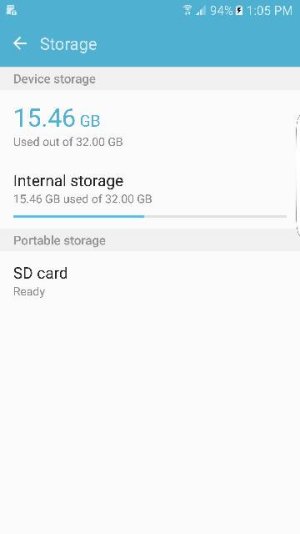I, too, am getting the irritating intermittent SD card notifications. My notifications never state that the card has been ejected/unmounted. Rather, they simply state something to the effect of "SD card for transferring pictures and media files," or something like that.
There is no rhyme or reason to when the notifications appear. Aside from the expected notification that appears after the phone is rebooted or powered on, I can go for 2-3 days without any notifications, and sometimes I get 5 in the space of 12 hours. Very frustrating. This occurs with microSD cards from both Lexar and SanDisk - cards that have no problems working in my old Galaxy S4 or GoPro camera.
Even more irritating is that I am intermittently getting corrupted photos on the microSD card. The corrupted files have an intact thumbnail in the Gallery photo browser, but when I click on the image to view it full-screen, there is a large gray block that has replaced half the file.
After reading everyone's comments and suggestions, it is still not clear to me whether this is a hardware or software issue, but I'm beginning to believe in the idea that the SIM and microSD card tray is to blame.
I hope Samsung will make some official announcement about this, and release a replacement tray and/or software patch.