- Oct 17, 2013
- 554
- 2
- 18
I wanted to copy some images to my SD card, but when I attached the phone to my computer, I saw something like this:
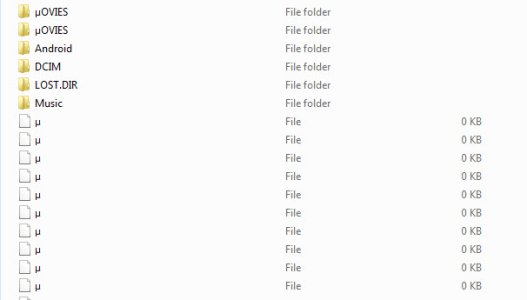
Two folders were identically named ("Movies", but starting with an odd "micro" character) - both were empty folders. And there were 1010 identically named folders with that same character.
I couldn't delete any of those folders as windows reported "This is no longer located in M:\. Verify the item's location and try again." I suspect windows couldn't find a folder named with an extended ASCII character.
Any ideas what might have caused this?
bert
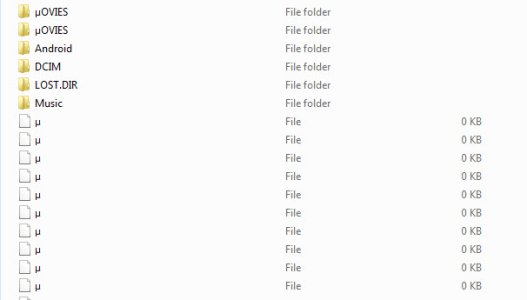
Two folders were identically named ("Movies", but starting with an odd "micro" character) - both were empty folders. And there were 1010 identically named folders with that same character.
I couldn't delete any of those folders as windows reported "This is no longer located in M:\. Verify the item's location and try again." I suspect windows couldn't find a folder named with an extended ASCII character.
Any ideas what might have caused this?
bert


