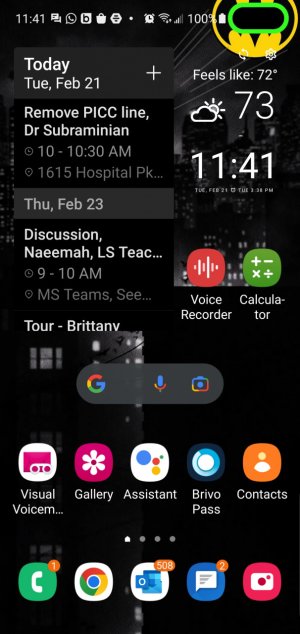Setup first
- Thread starter jtfwTX
- Start date
You are using an out of date browser. It may not display this or other websites correctly.
You should upgrade or use an alternative browser.
You should upgrade or use an alternative browser.
I agree that Smart Switch is super easy! It was likely the most seamless transition I've ever had with Android devices.
Maybe it will be easier the next time around for me. I was coming from an old LG phone and all of the apps, pictures, etc came over but I had to organize all of my folders again and set up all of my login info again.
Rose4uKY
Well-known member
- May 8, 2010
- 3,891
- 765
- 113
I skipped that part and put the physical sim in later after I had everything else set up. No issues.
Thanks and this is weird but my Verizon app isn't on my home screen but all my other apps and folders are. And I saw where it asked me about sim just now in my notifications but I'm so it tomorrow. I'm still using my old phone for now
- Jun 6, 2013
- 394
- 315
- 63
So I wish somehow in the setup on the next galaxy devices, you wouldn't have to relogin into every app on the new device. Entering username, password, and 2FA for 20 plus apps is annoying. First world problems lol. I've been told that with ios this isn't necessary but I don't know if that's true.
trucksmoveamerica#AC
Trusted Member
- Jul 20, 2010
- 8,570
- 1,274
- 113
If you got unlocked you have to download the my Verizon app. Just ignore the esim message and put your old SIM card in it. My wife's Verizon branded phone didn't have the esim message pop up, it just activated.Thanks and this is weird but my Verizon app isn't on my home screen but all my other apps and folders are. And I saw where it asked me about sim just now in my notifications but I'm so it tomorrow. I'm still using my old phone for now
Sent from my SM-X800 using Tapatalk
fuzzylumpkin
Well-known member
- Dec 7, 2012
- 5,551
- 2,569
- 113
So I wish somehow in the setup on the next galaxy devices, you wouldn't have to relogin into every app on the new device. Entering username, password, and 2FA for 20 plus apps is annoying. First world problems lol. I've been told that with ios this isn't necessary but I don't know if that's true.
I've actually had that on my S23U. I opened FB Messenger and found it was already logged in... same thing with Amazon and Twitch. I'm having issues with notifications though, which I suspect is related.
- Jun 6, 2013
- 394
- 315
- 63
I've actually had that on my S23U. I opened FB Messenger and found it was already logged in... same thing with Amazon and Twitch. I'm having issues with notifications though, which I suspect is related.
Yes I had very few apps that kept me logged in. Facebook was not one for me though. Interesting.
trucksmoveamerica#AC
Trusted Member
- Jul 20, 2010
- 8,570
- 1,274
- 113
I did not stay logged in on Facebook either. I was able to easily log into everything using Samsung password.
Sent from my SM-X800 using Tapatalk
Sent from my SM-X800 using Tapatalk
Rose4uKY
Well-known member
- May 8, 2010
- 3,891
- 765
- 113
If you got unlocked you have to download the my Verizon app. Just ignore the esim message and put your old SIM card in it. My wife's Verizon branded phone didn't have the esim message pop up, it just activated.
Sent from my SM-X800 using Tapatalk
Thanks! I redownloaded it and my husband put my sim in and it started working fine. Now as soon as I transfer my pics and video from old phone to pc and take pictures and video is old phone I can pack it up to go back to Samsung.
I was putting in my password in a few apps than realized I needed to log in to Samsung pass and now the few apps I tried log in any passwords came up but I need to log in and open a bunch more apps to see.
fuzzylumpkin
Well-known member
- Dec 7, 2012
- 5,551
- 2,569
- 113
I did not stay logged in on Facebook either. I was able to easily log into everything using Samsung password.
Sent from my SM-X800 using Tapatalk
That is odd, I'd expect it to be the same account. But I don't use Farcebook proper, just Messenger.
Morty2264
Ambassador
- Mar 6, 2012
- 22,921
- 1,058
- 113
Maybe it will be easier the next time around for me. I was coming from an old LG phone and all of the apps, pictures, etc came over but I had to organize all of my folders again and set up all of my login info again.
Maybe! When I used Smart Switch from my mother's E6 Edge to S10, everything transferred over. Not sure about what happened with her folders and such though. Can't remember!
Rose4uKY
Well-known member
- May 8, 2010
- 3,891
- 765
- 113
Just purchased an S23 Ultra, transitioning from an S10+. Does Smart Switch transfer folders as well as files and apps? I have my apps arranged in folders (see attached pics). Also, does Smart Switch transfer widgets such as those on my home screen?View attachment 351543
View attachment 351544
Mine did! I sent mine to transfer everything but pictures and video all my home screens came back my shortcuts on the bottom My folders with apps in it and my widgets.
- Feb 6, 2017
- 98,309
- 14,507
- 113
Smart Switch pc or app?Mine did! I sent mine to transfer everything but pictures and video all my home screens came back my shortcuts on the bottom My folders with apps in it and my widgets.
Sent from my SM-S918U1 using AC Forums mobile app
Rose4uKY
Well-known member
- May 8, 2010
- 3,891
- 765
- 113
I did smart switch wirelessly phone to phone sorry.
- Feb 6, 2017
- 98,309
- 14,507
- 113
I did smart switch wirelessly phone to phone sorry.
No problem whichever way works
Rose4uKY
Well-known member
- May 8, 2010
- 3,891
- 765
- 113
No problem whichever way works
For some reason I think Samsung had told us to do it that way from our 21 to 22 and it worked. But I was at work on dinner break we get 40 minutes and mine was done in about 25 minutes maybe less.
donm527
Well-known member
- Aug 21, 2014
- 4,420
- 212
- 63
No problem whichever way works
So how do you set up your S23U by restoring a SmartSwitch backup you saved on PC??
Seriously I hate Android restores because it's not as straight forward as iOS cloud backup/restore...
I made a backup on SmartSwitch on my PC. I put my sim in the S23U and booted up, go through the Welcome, Wifi, Google account, Samsung Account and no point does it say Smart Switch restore. When I log into my Samsung Account it notices Samsung Cloud backup and ask me if I want to restore settings and apps so I say yes thinking that is SmartSwitch and it's restoring app right now but I don't think it's gonna restore my SmartSwitch backup.
This is the second time I did a factory reset. The first time it prompted me to do a setup phone to phone and I figured I'd give it a shot. But during the setup it prompted me to do the monthly security update and I think at reboot after installing the update, it did continued on with some setup and installing but ended and looked nothing like my S22U.
Do I have to let it do the full Samsung cloud restore then run SmartSwitch Restore? It doesn't seem right. Ugh.
donm527
Well-known member
- Aug 21, 2014
- 4,420
- 212
- 63
Ugh, maybe third times the charm??
Factory rest again but instead through Android I clears system cache and Factory erased from bios.
Welcome screen, tried to do the phone to phone again and this time it got me to the smart switch option and trying cable to cable and we will see.
I’m not sure if I trust it. I choose complete restore and I turn my attention elsewhere and both phones go to sleep. I unlock and it looks like it is still copying but the new phone loads up prompt to log into Samsung account then prompts me to restore settings etc while SmartSwitch is still running.
I hope whatever Samsung restore is doing doesn’t screw up what SmartSwitch is doing. This is always the frustrating part.
Factory rest again but instead through Android I clears system cache and Factory erased from bios.
Welcome screen, tried to do the phone to phone again and this time it got me to the smart switch option and trying cable to cable and we will see.
I’m not sure if I trust it. I choose complete restore and I turn my attention elsewhere and both phones go to sleep. I unlock and it looks like it is still copying but the new phone loads up prompt to log into Samsung account then prompts me to restore settings etc while SmartSwitch is still running.
I hope whatever Samsung restore is doing doesn’t screw up what SmartSwitch is doing. This is always the frustrating part.
Attachments
Similar threads
- Replies
- 5
- Views
- 1K
- Replies
- 3
- Views
- 3K
- Replies
- 8
- Views
- 5K
- Replies
- 5
- Views
- 4K
Latest posts
-
-
-
App Cloner with "Same HWID" / Hardware ID Spoofing Support for Roblox
- Latest: akununtukunduhfilm2
-
-
Trending Posts
-
-
-
-
-
App Cloner with "Same HWID" / Hardware ID Spoofing Support for Roblox
- Started by akununtukunduhfilm2
- Replies: 0
Forum statistics

Space.com is part of Future plc, an international media group and leading digital publisher. Visit our corporate site.
© Future Publishing Limited Quay House, The Ambury, Bath BA1 1UA. All rights reserved. England and Wales company registration number 2008885.