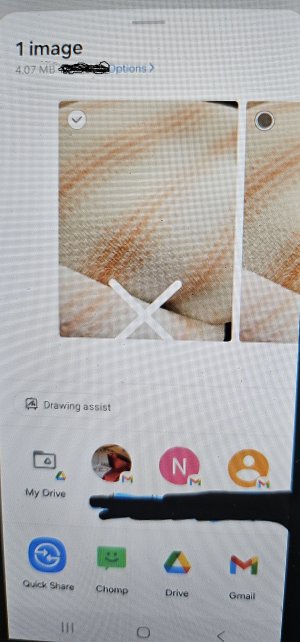Whenever I share something I have a ton of apps that pop up. I either share to FB messenger chats or I'm sending an email to myself. Messenger is always at the front easy to access, but to reach my email app, I have to slide all the way to the right for ...more. There are tons of app I don't use and would like to be able to remove them from the share screen.
You're supposed to be able to remove apps from share with a long hold, but I've found nothing that works. I just want a ton of these gone from the share list.
Galaxy Note 10 plus
Android 12
You're supposed to be able to remove apps from share with a long hold, but I've found nothing that works. I just want a ton of these gone from the share list.
Galaxy Note 10 plus
Android 12