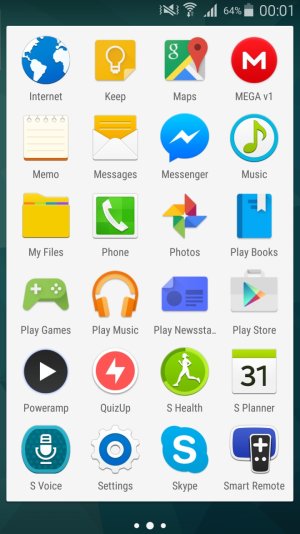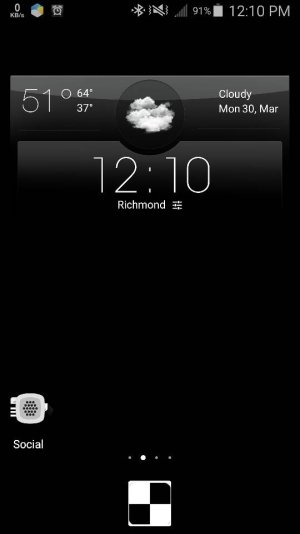It would be fun if you could double-tap the lightbulb to make the screen go off. Might be able to do that with DTSO. It lets you stick a transparent widget anywhere on the screen to turn the display off on double tap.
I actually have double tap to sleep with action launcher activated, so that's working. Pretty neat right
Posted via the Android Central App