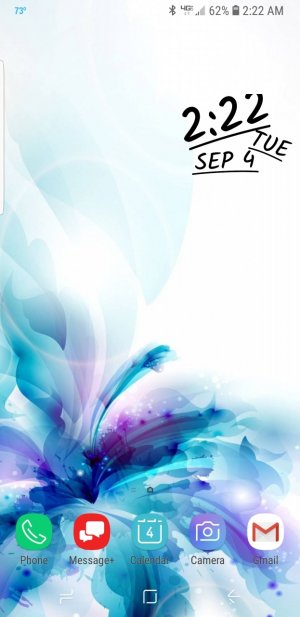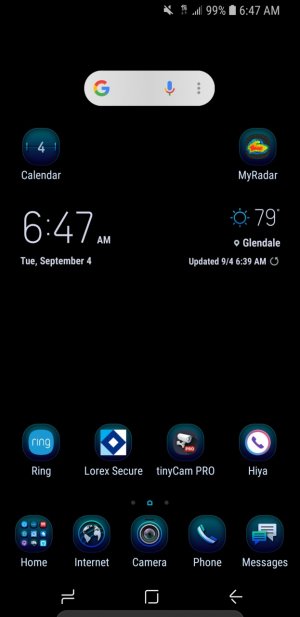Share your Note 9 home screen!
- Thread starter Javier P
- Start date
You are using an out of date browser. It may not display this or other websites correctly.
You should upgrade or use an alternative browser.
You should upgrade or use an alternative browser.
Morty2264
Ambassador
- Mar 6, 2012
- 22,921
- 1,058
- 113
Mine
with no labels just icons
-Today weather widget
-Vizorg google bar
-Viral Icon Pack
-Microsoft launcher
Really like this, especially the wallpaper!
amyf27
Well-known member
- Oct 24, 2015
- 9,907
- 277
- 83
Tiger is a Samsung image for back Ground. Icons are Rugos premium I believeWhich theme is this?
Torch4x4
Well-known member
- Jan 6, 2013
- 64
- 0
- 0
Really like this, especially the wallpaper!
It is blur because of my launcher, you can adjust the blurring effect with the settings and on my lockscreen is the same wallpaper but not blurred.
monicakm
Well-known member
- Sep 8, 2012
- 2,092
- 1
- 38
I got it from the zedge app. If you download it, it will be in the widget section
Thank you thank you! I love it!
Jewels81
Well-known member
- Aug 12, 2016
- 4,931
- 19
- 38
Jewels81
Well-known member
- Aug 12, 2016
- 4,931
- 19
- 38
No problem. You can also make it bigger and move it around. Sorry if you already knew that lol.
How do I get the app menu button back on my home screen? I'm using Nova Launcher and initially had it set up to swipe to get to the app pages but I prefer having a button and I can't remember how to do it and I went through all the screens
I’m not using Nova Launcher, so I’m not sure if it interferes with this, but here’s how to add the app button: Settings-Display-Home screen-Apps button. That should get you to the screen with “Show Apps button” and “Hide Apps button” selections. Hope it works with Nova!
amyf27
Well-known member
- Oct 24, 2015
- 9,907
- 277
- 83
Figured it out the other day. It's a widgetI’m not using Nova Launcher, so I’m not sure if it interferes with this, but here’s how to add the app button: Settings-Display-Home screen-Apps button. That should get you to the screen with “Show Apps button” and “Hide Apps button” selections. Hope it works with Nova!
guitar_65riff
Well-known member
- Jun 20, 2018
- 163
- 0
- 0
Morty2264
Ambassador
- Mar 6, 2012
- 22,921
- 1,058
- 113
LOVE this!! Looks good where you have it!
sweetypie31
Well-known member
- Dec 18, 2011
- 4,617
- 453
- 83
amyf27
Well-known member
- Oct 24, 2015
- 9,907
- 277
- 83
Your weather widget. Do you have issues with ads? I had a nice flip clock weather widget but I deleted it because ads would pop up
Not sure how long I'll keep this. Weather widget is Transparent Weather. Icons are called faded. View attachment 289754
sweetypie31
Well-known member
- Dec 18, 2011
- 4,617
- 453
- 83
No I haven't had any issues with ads with this widget.Your weather widget. Do you have issues with ads? I had a nice flip clock weather widget but I deleted it because ads would pop up
amyf27
Well-known member
- Oct 24, 2015
- 9,907
- 277
- 83
Which widget is it
No I haven't had any issues with ads with this widget.
Similar threads
- Replies
- 3
- Views
- 2K
- Replies
- 4
- Views
- 3K
- Replies
- 7
- Views
- 2K
Trending Posts
-
Pixel 10 Pro XL Beta update
- Started by wyelkins
- Replies: 7
-
-
Anyone still holding onto that Note 20 ultra?
- Started by gray2018
- Replies: 2
-
-
Members online
Total: 9,660 (members: 9, guests: 9,651)
Forum statistics

Space.com is part of Future plc, an international media group and leading digital publisher. Visit our corporate site.
© Future Publishing Limited Quay House, The Ambury, Bath BA1 1UA. All rights reserved. England and Wales company registration number 2008885.