libra89
Well-known member
- Jan 29, 2016
- 1,675
- 0
- 36
Ok, is it just me, or do we seem to have a surprising number of WP transplants using the Honor 8?
Haha, I think this is possible.
Ok, is it just me, or do we seem to have a surprising number of WP transplants using the Honor 8?
Few things. You can change individual icons by long pressing them, swiping up when the pop-up comes and then selecting the file you want to use.
As for quick cuts that will be more useful if and when developers add the feature to their app. The launcher doesn't automatically do it unfortunately.
It wasn't that I didn't like Action Launcher, it was just too buggy on my phone for me to keep using it. It had repeated instances where I'd go to set the wallpaper of my desktop and it would have problems doing that. Also, when I'd swipe down on my screen to pull down the notification menu, it would fail to work properly. So I gave up on it and went back to Nova.
And I wasn't referring to the App Drawer on the left side of the screen in Action Launcher when I was talking about the "Swiftly Switch" app. Swiftly Switch is pretty much the same thing as the "Quickpage" in Action Launcher, which is what I thought you were referring to when you mentioned liking "the hideaway widget dashboard thingy". Sorry if I misunderstood you.
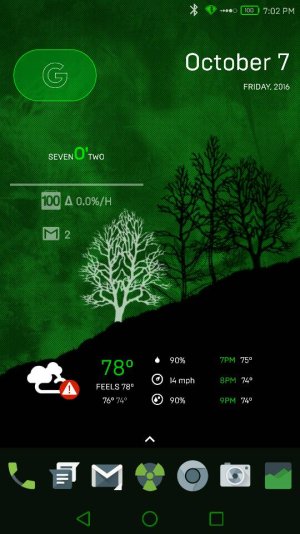
A lot of people just want to use it out of the box and are expecting a more standard Android layout.
It is the floating dock. turn it on in settings under smart assistant. shortcut to some functions in setting.
Sweet and simple. I just can't live without the app drawer. I've never gotten used to folders either. Probably should. My side desktops aren't well organized. What Is the button at the right side of your nav bar?I think I'm good, everything seems to work here for me.
Thank you! I have hid all of the apps I don't use on a regular basis.Sweet and simple. I just can't live without the app drawer. I've never gotten used to folders either. Probably should. My side desktops aren't well organized. What Is the button at the right side of your nav bar?
Thank you! I have hid all of the apps I don't use on a regular basis.
The button brings down the notification/shortcut shade. Much easier for me to use this one handed with this, lol.

