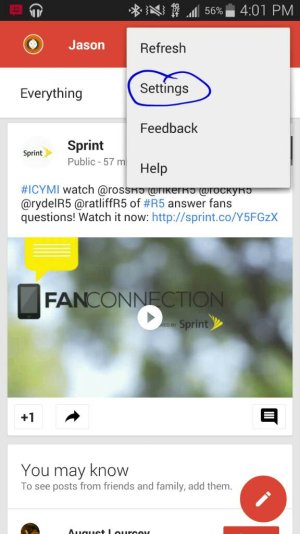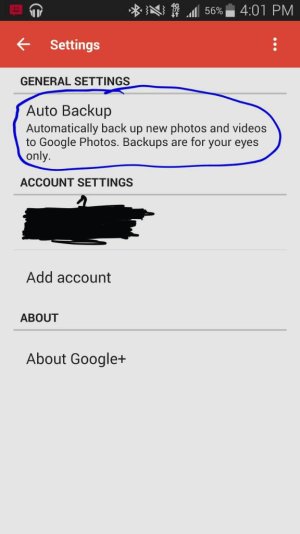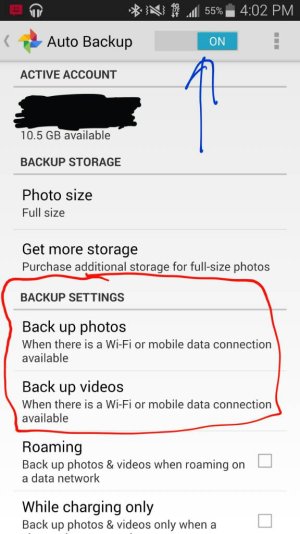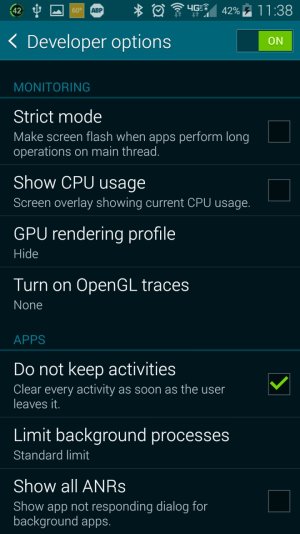- Oct 17, 2014
- 8
- 0
- 0
Hello guys,
My name is Tom and I am ignorant to the smartphone world. Please be gentle and don't assume I know anything
Anyway, my first smartphone is a Galaxy S5 and I use ATT as my provider.I have had the phone since it came out and for the first few months I was using low data. ATT called me and recommend I downgrade my data plan. I followed their advice and downgraded. Anyway, about three months ago my data usage that counts on my bill went through the roof. I haven't changed anything that I am aware.
I called ATT and they told me that Data usage counting on my bill will always take precedent over WIFI when I am connected to WIFI (like in my house). As an example if I watch a movie or listen to the radio with my smartphone at my house with my WIFI connected, then my data usage used for these services will count on my bill.
Does this make sense? Do I automatically have to disable my mobile data everytime I connect to a WIFI in order NOT to be charged? I assumed that WIFI took precedent and that as long as WIFI was connected then the data used wouldn't count on my bill. If this is true, then is there anyway to have my phone automatically disconnect when I am connected to WiFi?
Thanks guys. I really appreciate your time
My name is Tom and I am ignorant to the smartphone world. Please be gentle and don't assume I know anything
Anyway, my first smartphone is a Galaxy S5 and I use ATT as my provider.I have had the phone since it came out and for the first few months I was using low data. ATT called me and recommend I downgrade my data plan. I followed their advice and downgraded. Anyway, about three months ago my data usage that counts on my bill went through the roof. I haven't changed anything that I am aware.
I called ATT and they told me that Data usage counting on my bill will always take precedent over WIFI when I am connected to WIFI (like in my house). As an example if I watch a movie or listen to the radio with my smartphone at my house with my WIFI connected, then my data usage used for these services will count on my bill.
Does this make sense? Do I automatically have to disable my mobile data everytime I connect to a WIFI in order NOT to be charged? I assumed that WIFI took precedent and that as long as WIFI was connected then the data used wouldn't count on my bill. If this is true, then is there anyway to have my phone automatically disconnect when I am connected to WiFi?
Thanks guys. I really appreciate your time