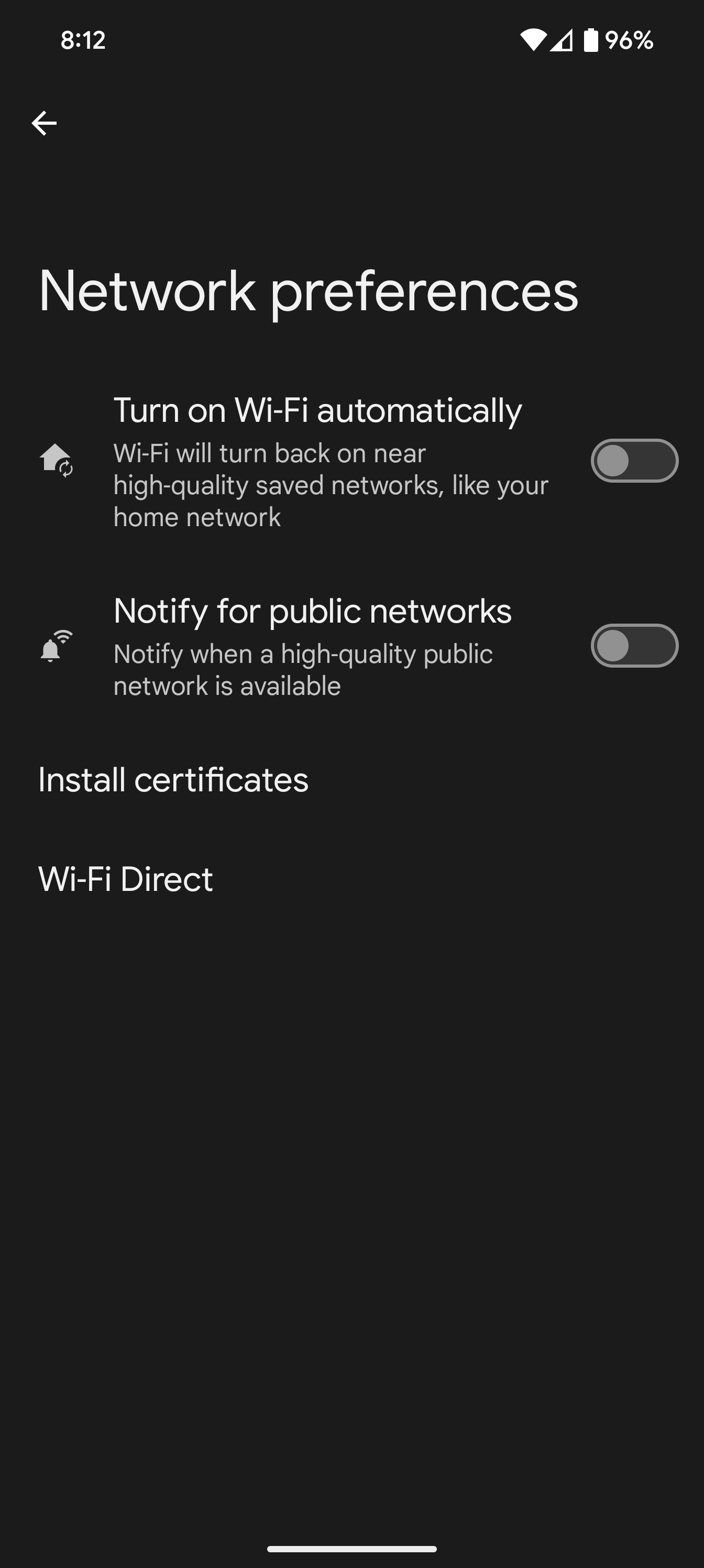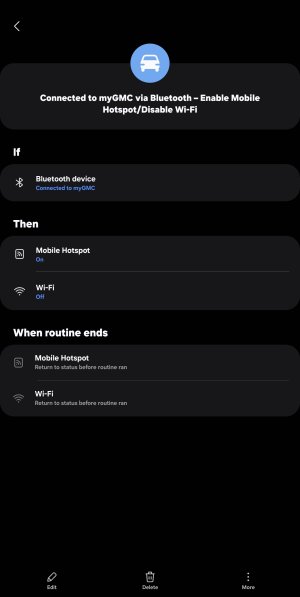- Jan 8, 2024
- 2
- 1
- 1
Context - My phone connects to my car's WiFi hotspot for Android Auto to work. The car itself has an embedded SIM and a data plan of its own. The car's data is significantly more expensive than the cellular plan on my phone and therefore I need to use it only for the apps on the car and not my phone. However, when the phone is connected to the car's hotspot, the phone also uses the car data.
Question - Is there a way to force my phone to use cellular data only if it is connected to one particular WiFi network? I couldn't find a setting in the phone and hoping there's an app for it!
Thank you
Question - Is there a way to force my phone to use cellular data only if it is connected to one particular WiFi network? I couldn't find a setting in the phone and hoping there's an app for it!
Thank you