RaRa85
Well-known member
- Oct 13, 2014
- 3,512
- 141
- 63
Nice. Glad to see the auto processing has improved. If you would've went into manual mode you could've gotten even better pics than these already good ones. Very promising for LG.Yes, all auto
Nice. Glad to see the auto processing has improved. If you would've went into manual mode you could've gotten even better pics than these already good ones. Very promising for LG.Yes, all auto
And you have such great photos as it is man. I'm in the same boat as you actually. The Pixel 2 camera is just so good its crazy but I'm also torn at the thought of letting the camera do all the work for me as well. I really love manual controls but Google's processing and front facing camera are so good I wonder if I would be satisfied with just having automatically great photos in all light conditions. The only thing that I will definitely not switch until they fix is the audio mics for video. They have a weird distortion to them that Google is aware of. But then the V30 has that beautiful manual mode with Haiti feedback when toggling the dials and point zoom and Cinemode. The audio capture blows everything else away. And f/1.9 wife angle lens at 13mp. I might just wait for the Galaxy S9 which is the perfect compromise between both. Great auto and manual mode when you want it.Keep the pictures coming! I'm still deciding between the V30 and the Pixel 2. I currently have the V20. I always shoot in manual mode.
And you have such great photos as it is man. I'm in the same boat as you actually. The Pixel 2 camera is just so good its crazy but I'm also torn at the thought of letting the camera do all the work for me as well. I really love manual controls but Google's processing and front facing camera are so good I wonder if I would be satisfied with just having automatically great photos in all light conditions. The only thing that I will definitely not switch until they fix is the audio mics for video. They have a weird distortion to them that Google is aware of. But then the V30 has that beautiful manual mode with Haiti feedback when toggling the dials and point zoom and Cinemode. The audio capture blows everything else away. And f/1.9 wife angle lens at 13mp. I might just wait for the Galaxy S9 which is the perfect compromise between both. Great auto and manual mode when you want it.






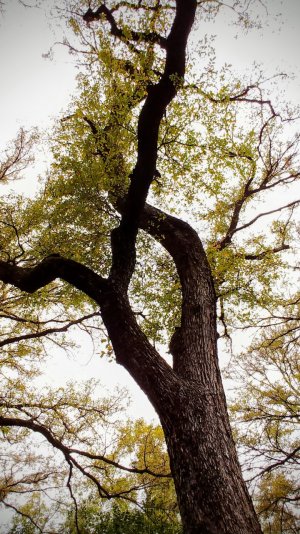


I wouldn't go so far as to say the stock camera is useless in auto mode but Google's software processing is superior to LG's processing. I'm getting the same type of results with the Google camera app on my V20 and I'm really quite amazed by how much software makes the difference on the same sensor.So I've learned that the LG camera is useless in auto mode. I mean, gosh, when compared to the Google camera it's embarrassingly bad. So, what I do is I use the Google one when I just want a photo now, but if I'm out and about and taking my time, I switch over to the LG camera and it's multitude of options and settings.
It's allowed me to snap some pretty snazzy photos...
View attachment 274391
This photo was taken with the HDR+ function on the Pixel 2 camera app. It came wonderfully and no amount of tweaking in the LG camera would have given me the same detailed result. It'd get close, I bet.
View attachment 274392
The same is true here. At night, the LG camera produces cold photos that look like garbage unless you spend the time to fiddle with manual settings. The Pixel camera, though, well... It looks good even when using flash.
View attachment 274394
One last example of how the HDR+ functions works wonders at night and in challenging light situations.
On the flip side, the following photos were all taken after playing around with the LG camera and they cannot be replicated in the Pixel XL 2's camera app.
View attachment 274395
This cloudy day was a pain but I liked how this tree looked and snapped this lil photo here.
View attachment 274396
Food mode is fun, I'll admit, but it's slow to focus in restaurants that are dimly lit. Also, it's extremely awkward how the app switches from temperature control to brightness control after tapping to focus. Why not just have the two available as toggle wheels in the app overlay? Anyway, the results usually look great.
View attachment 274397
Especially here. Things just look crisp and tasty when using food mode!
It's also worth mentioning that the LG front facing camera is pretty good with its HDR function and with night selfies. I use it quite a bit and the wide angle lens makes my selfies awesome. So basically, the Pixel XL 2 camera has no equal for quick yet astoundingly detailed shots day or night but the LG camera excels when you have the time and patience to tweak it into perfection. Oh, and for videos the LG camera has no equal.



