Show off your pictures taken with your V30!
- Thread starter racedog
- Start date
You are using an out of date browser. It may not display this or other websites correctly.
You should upgrade or use an alternative browser.
You should upgrade or use an alternative browser.
Is anyone experience underexposing and high amounts of noise in semi-low light shots?
this is an unedited pic i took today. it was fairly lit inside my dining room when i took this. The amount of noise is pretty incredible.
 1126171456_HDR by Tripps Pics79, on Flickr
1126171456_HDR by Tripps Pics79, on Flickr
this is an unedited pic i took today. it was fairly lit inside my dining room when i took this. The amount of noise is pretty incredible.
 1126171456_HDR by Tripps Pics79, on Flickr
1126171456_HDR by Tripps Pics79, on Flickr
Last edited:
For quick shots like what i posted, i shouldn't have to go into manual mode. Another thing i noticed about auto mode is i can't use flash at all. I cannot select it for anykind of fill light. On my S7E, i was able to do so and auto made produced better low light pics.
Will In SF
Well-known member
- Oct 19, 2012
- 72
- 0
- 0
I had noticed that I was getting slightly better low light photos with the Google HDR+ app, but it seems that after a recent T-Mobile update, I am actually getting better photos with the regular LG camera app. The LG photos are just a bit darker (I usually edit anyway), but they definitely have more detail. I also find I get the best photos if I leave HDR on instead of Auto HDR.
RaRa85
Well-known member
- Oct 13, 2014
- 3,512
- 141
- 63
You most likely have HDR turned on which will disable the flash option. Turn it on auto in the settings when you're in auto mode and the flash option will be available to use.For quick shots like what i posted, i shouldn't have to go into manual mode. Another thing i noticed about auto mode is i can't use flash at all. I cannot select it for anykind of fill light. On my S7E, i was able to do so and auto made produced better low light pics.
Trying out the low light performance. The bottom bit is the actual, albeit slightly brighter, room lighting condition and the upper bit is the image captured using manual control.
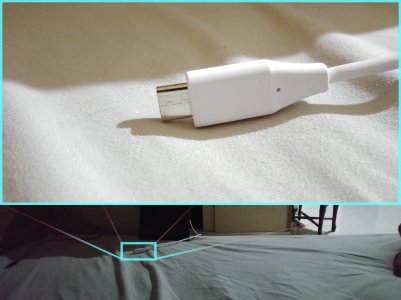
Pretty decent, imho. But like most people here have said, the auto mode needs a lot of work. And I noticed that there's a lot of glowing when taking macro pictures. Looking at the picture below, I suspect (and hope) it's due to minute hand shaking when the picture was taken (haven't tried using tripod yet) resulting in lost of detail in bright areas thus looking like they are glowing.

Wanted to take lots of pictures but can't since mount Agung is about to erupt here in Bali. So for the foreseeable future, I can only take pictures around where I live lol
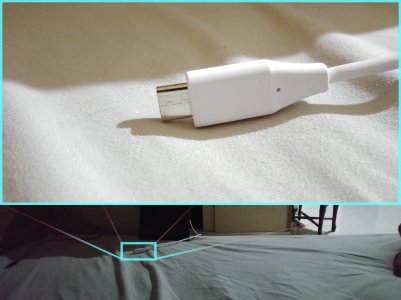
Pretty decent, imho. But like most people here have said, the auto mode needs a lot of work. And I noticed that there's a lot of glowing when taking macro pictures. Looking at the picture below, I suspect (and hope) it's due to minute hand shaking when the picture was taken (haven't tried using tripod yet) resulting in lost of detail in bright areas thus looking like they are glowing.

Wanted to take lots of pictures but can't since mount Agung is about to erupt here in Bali. So for the foreseeable future, I can only take pictures around where I live lol
MA2GA28
Well-known member
- Jun 8, 2010
- 1,001
- 11
- 0
Two photos taken a minute apart. The first is the V30 Camera app, auto with HDR auto.

Not bad. Solid stand alone pic, but shadow detail is noisy or non-existent and the colors in the sky are blown out and too bright for a sunset.
The below taken seconds later with the Google camera app and HDR+.

Hardly a battle here. Also goes to show how nice the LG hardware performs if the software was worked on a bit better.

Not bad. Solid stand alone pic, but shadow detail is noisy or non-existent and the colors in the sky are blown out and too bright for a sunset.
The below taken seconds later with the Google camera app and HDR+.

Hardly a battle here. Also goes to show how nice the LG hardware performs if the software was worked on a bit better.
RapidTurtle
Well-known member
- Sep 20, 2013
- 416
- 7
- 18
xxaarraa1983
Well-known member
- Oct 6, 2013
- 317
- 0
- 16
Quick shot no processing. //uploads.tapatalk-cdn.com/20171130/dbf34f25013e760b5a6418215ec924ba.jpg
Awesome shot...
xxaarraa1983
Well-known member
- Oct 6, 2013
- 317
- 0
- 16
Shot in Google camera zsl port and edited in Lightroom. As all my v30 photos are.
The V30 will never be a great auto shooter like the pixel or note 8. But if you are willing to put in a bit of work in post processing, the sensor produces some top quality photos.

The V30 will never be a great auto shooter like the pixel or note 8. But if you are willing to put in a bit of work in post processing, the sensor produces some top quality photos.

Morty2264
Ambassador
- Mar 6, 2012
- 22,921
- 1,058
- 113
Shot in Google camera zsl port and edited in Lightroom. As all my v30 photos are.
The V30 will never be a great auto shooter like the pixel or note 8. But if you are willing to put in a bit of work in post processing, the sensor produces some top quality photos. //uploads.tapatalk-cdn.com/20171202/57104bd40b38bc0c9c620397c3d9ca47.jpg
Beautiful!
Morty2264
Ambassador
- Mar 6, 2012
- 22,921
- 1,058
- 113
Ooohh, shiny!
xxaarraa1983
Well-known member
- Oct 6, 2013
- 317
- 0
- 16
xxaarraa1983
Well-known member
- Oct 6, 2013
- 317
- 0
- 16
Morty2264
Ambassador
- Mar 6, 2012
- 22,921
- 1,058
- 113
Quick shot no processing. //uploads.tapatalk-cdn.com/20171130/dbf34f25013e760b5a6418215ec924ba.jpg
THAT IS GORGEOUS - is that a Gibson?
Similar threads
- Replies
- 48
- Views
- 20K
- Replies
- 4
- Views
- 3K
- Replies
- 8
- Views
- 8K
- Question
- Replies
- 1
- Views
- 4K
Trending Posts
-
Don't buy the snap ring!!
- Started by 0078265317
- Replies: 7
-
-
-
5" affordable phone that doesnt crash fast processor 1.8ghz 3gb 32gb atleast GSM t-mobile netork 4g Volte
- Started by JustinRaney
- Replies: 5
-
Question I have the Tablet is Starting bug twice, do I have an options than repair or replace?
- Started by cloa513
- Replies: 3
Forum statistics

Space.com is part of Future plc, an international media group and leading digital publisher. Visit our corporate site.
© Future Publishing Limited Quay House, The Ambury, Bath BA1 1UA. All rights reserved. England and Wales company registration number 2008885.

![1125171442[1].jpg 1125171442[1].jpg](https://androidcentral-data.community.forum/attachments/190/190540-953fba397237e2030a6edf4723cad623.jpg?hash=lT-6OXI34g)
![1125171444a[1].jpg 1125171444a[1].jpg](https://androidcentral-data.community.forum/attachments/190/190543-c8768439871f276278b37901495ca8bc.jpg?hash=yHaEOYcfJ2)








