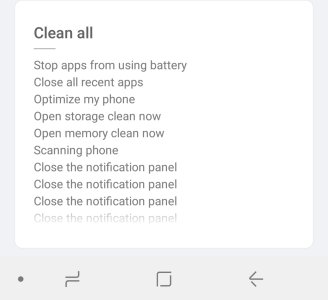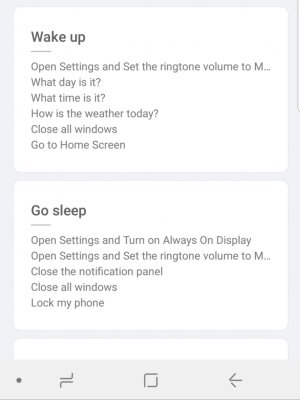GregMargie
Well-known member
- Mar 21, 2011
- 1,024
- 1
- 0
Thank you for starting this Great thread Gray, and all your suggestions! I agree this should be made a Sticky Thread!
I've only had my Note 8 (coming from a Note 4) a few weeks and looked at using Bixby several times only to shut it down several times for a few reasons.... the permissions.....then it stating it only works in "simplified setting mode", haven't fully researched yet what all simplified mode changes/turns off; other than voice commands on camera, which I use??? I really want to utilize Bixby, so I will definitely continue to follow this thread in order to feel more comfortable and knowledgeable about using it! Thanks again to you and all who are contributing!!
I've only had my Note 8 (coming from a Note 4) a few weeks and looked at using Bixby several times only to shut it down several times for a few reasons.... the permissions.....then it stating it only works in "simplified setting mode", haven't fully researched yet what all simplified mode changes/turns off; other than voice commands on camera, which I use??? I really want to utilize Bixby, so I will definitely continue to follow this thread in order to feel more comfortable and knowledgeable about using it! Thanks again to you and all who are contributing!!