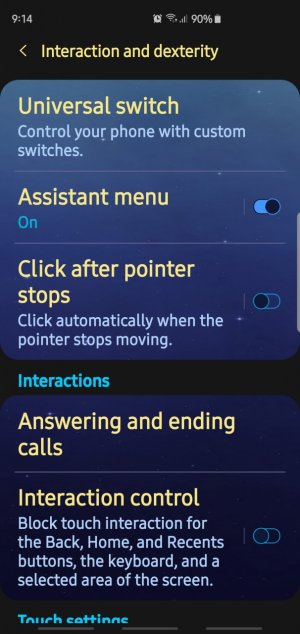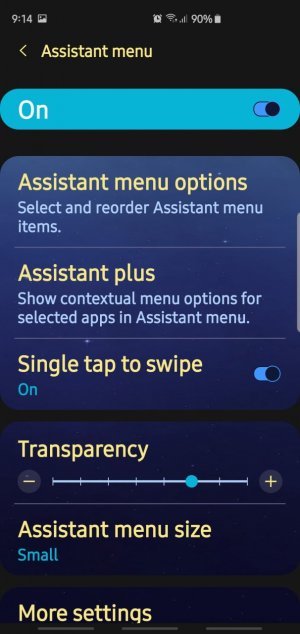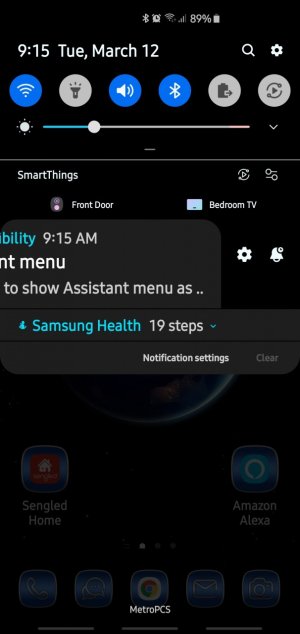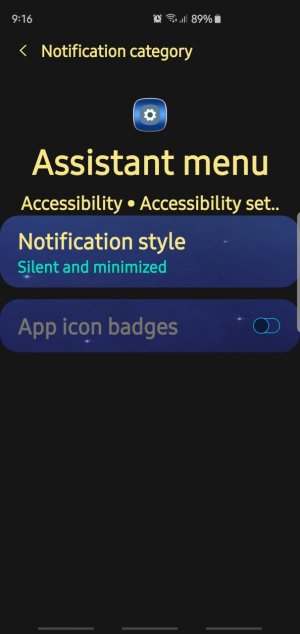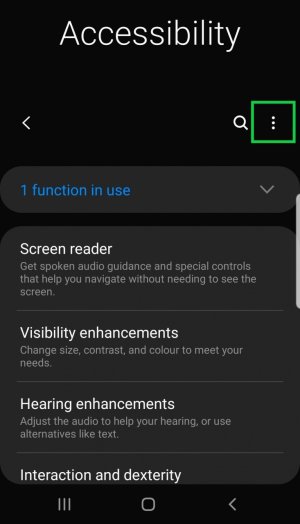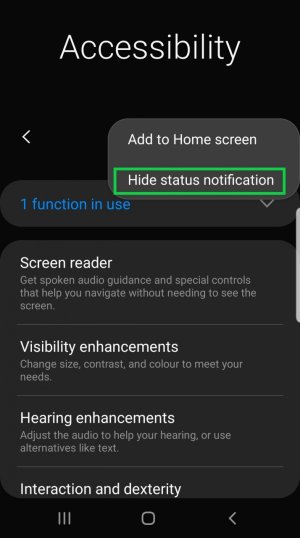A
Android Central Question
the single tap mode which i used to answer and hang up calls disappeared after the update cant find it anywhere i cant imagine that samsung removed such feature that even Apple still have, i am so mad..