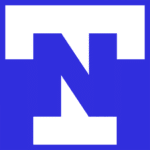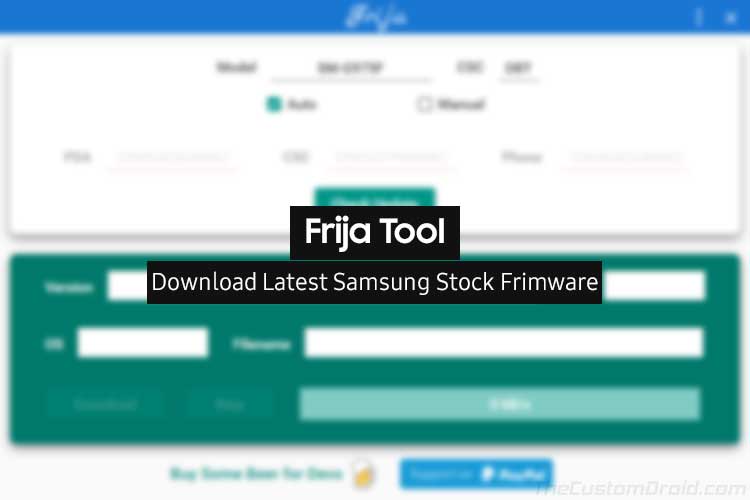Apologies for this long read! 

When doing the 'Software Update' from UI 5.1 to UI 6.0... is it normal to have multiple' Software Update' 'download's & 'install's – if you've gone 5 months without allowing the update?
My current scenario:
I decided to update from UI 5.1 to UI 6.0, yesterday, and when I did, my S23+ showed that it was busy doing the —UI 6.0— update, then install, then restart... but upon finishing... it kept wanting to do it over and over! - i.e. the 'Software Update' (w/the 'Later' & 'Download' button choice) kept coming back up, and reappearing.
And so I kept tapping on 'Download', and my S23+ kept recycling thru the whole process, I think a total of 3 or 4 more times. And now... it wants to keep doing it !
Showing these 3 versions remaining (with the first & third one duplicates):
Version: S916USQS2BXAD / S916UOYN2BXAD / S916USQS2BXAD ←(duplicate?)
Is this normal? Are the repeated, 3 or 4 so far, 'Software Update' dwnld's & installs – with these 3 remaining – likely due to me not allowing the 6.0 update to download... since October 2023? Hence there's several intermittent 'Software Updates'—all the ones that I haven't allowed—that need to download, like the 3 or 4 that already have, including these 3 additional ones listed above?
I'm currently at 'Baseband version': S916USQS2BWL7 . . . but again, the 'Software Update' is still showing in the notifications drop-down, and showing this:
Update information:
One UI version 6.0
Version: S916USQS2BXAD / S916UOYN2BXAD / S916USQS2BXAD
Size: 413.25 MB
Security patch level: February 1, 2024


Moreover, while doing so, my S23+'s 'Available memory' has already dropped from an avg. of 4.2GB remaining, to 3.7GB remaining! While the 'Available storage' remaining dropped from 493GB down to 463GB !
While the 'Available storage' remaining dropped from 493GB down to 463GB !
I hate how 'updates' do that! Why don't they just replace what's already in the phone... with an equal sized 'update'??? Why do 'updates' have to continually rob phones of 'available' memory and storage?!?! And that's exactly why I wasn't going to update!
Why don't they just replace what's already in the phone... with an equal sized 'update'??? Why do 'updates' have to continually rob phones of 'available' memory and storage?!?! And that's exactly why I wasn't going to update!  As the only thing that I've ever noticed, after every update I've ever done, since 2009, is that the phones become more bloated, with less memory & storage available, and what's worse, become incessantly slower!
As the only thing that I've ever noticed, after every update I've ever done, since 2009, is that the phones become more bloated, with less memory & storage available, and what's worse, become incessantly slower!
And, will getting my S23+ back to approx 4.2GB of memory remaining, and approx 493GB of storage remaining.... be like a search for Unobtanium?
Or will deleting some Samsung & Google apps, never used, possibly get those less encumbered #'s back?
I couldn't find a: 'Question and Rant' sub-forum !
Thanks for any & all explanations/clarifications.
When doing the 'Software Update' from UI 5.1 to UI 6.0... is it normal to have multiple' Software Update' 'download's & 'install's – if you've gone 5 months without allowing the update?
My current scenario:
I decided to update from UI 5.1 to UI 6.0, yesterday, and when I did, my S23+ showed that it was busy doing the —UI 6.0— update, then install, then restart... but upon finishing... it kept wanting to do it over and over! - i.e. the 'Software Update' (w/the 'Later' & 'Download' button choice) kept coming back up, and reappearing.
And so I kept tapping on 'Download', and my S23+ kept recycling thru the whole process, I think a total of 3 or 4 more times. And now... it wants to keep doing it !
Showing these 3 versions remaining (with the first & third one duplicates):
Version: S916USQS2BXAD / S916UOYN2BXAD / S916USQS2BXAD ←(duplicate?)
Is this normal? Are the repeated, 3 or 4 so far, 'Software Update' dwnld's & installs – with these 3 remaining – likely due to me not allowing the 6.0 update to download... since October 2023? Hence there's several intermittent 'Software Updates'—all the ones that I haven't allowed—that need to download, like the 3 or 4 that already have, including these 3 additional ones listed above?
I'm currently at 'Baseband version': S916USQS2BWL7 . . . but again, the 'Software Update' is still showing in the notifications drop-down, and showing this:
Update information:
One UI version 6.0
Version: S916USQS2BXAD / S916UOYN2BXAD / S916USQS2BXAD
Size: 413.25 MB
Security patch level: February 1, 2024


Moreover, while doing so, my S23+'s 'Available memory' has already dropped from an avg. of 4.2GB remaining, to 3.7GB remaining!
I hate how 'updates' do that!
And, will getting my S23+ back to approx 4.2GB of memory remaining, and approx 493GB of storage remaining.... be like a search for Unobtanium?
Or will deleting some Samsung & Google apps, never used, possibly get those less encumbered #'s back?
I couldn't find a: 'Question and Rant' sub-forum !
Thanks for any & all explanations/clarifications.
Last edited: