A couple months ago I've noticed slow WiFi download speeds which makes it impossible to watch YouTube in hd. Laptop's speeds are fine so I don't think its the router (both 2.4ghz).
The upload is really fast which is really confusing.
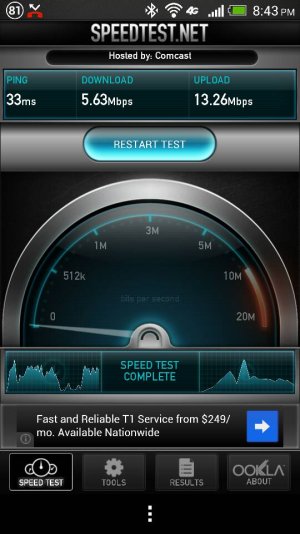
Anyone else? Is there a fix?
Sent from my HTC One using Tapatalk 2
The upload is really fast which is really confusing.
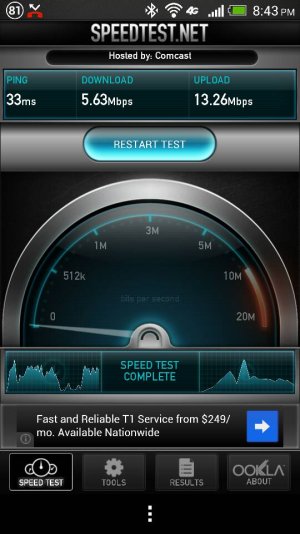
Anyone else? Is there a fix?
Sent from my HTC One using Tapatalk 2

