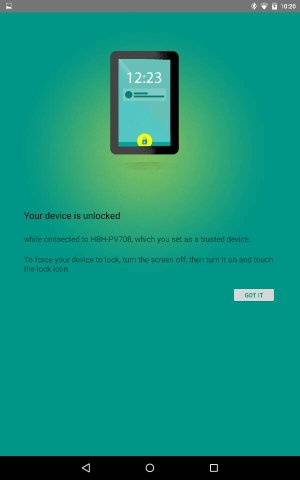- Sep 5, 2010
- 572
- 0
- 0
UPDATE: I found this device and ordered one off Amazon. It is a Bluetooth receiver and plugs into any audio input jack in a radio or the ones built into cars. I can also carry it with me as it runs on battery which can be charged off a powered USB port. So in addition to a tiny Bluetooth device that I can carry, I can also transmit my phone or tablets music via Bluetooth to my car radio!
https://www.youtube.com/watch?v=sNI8Gu3t5jQ
I paired my nexus 4 and 7, I can see both in Trusted Devices when I go into smart lock. Also I can see each when I go into blue tooth, why do I still have to unlocked them both?
Posted via the Android Central App
https://www.youtube.com/watch?v=sNI8Gu3t5jQ
I paired my nexus 4 and 7, I can see both in Trusted Devices when I go into smart lock. Also I can see each when I go into blue tooth, why do I still have to unlocked them both?
Posted via the Android Central App
Last edited: