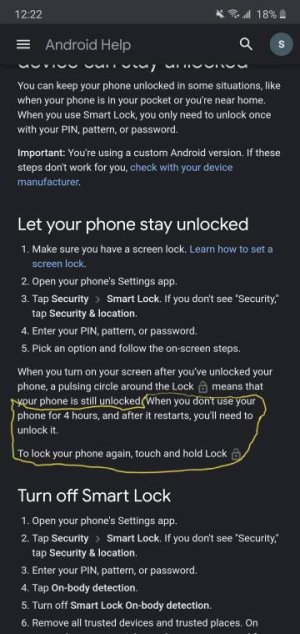- Jun 6, 2010
- 715
- 257
- 63
I finally got around to getting smart lock with trusted places working at home. I want to be able to tell google to turn on the TV and I am also getting some outlets so i can control my floor lamps.
i got up this morning and went to the living room and said ok google turn on the TV. My phone woke up and there was a notification that smart lock wouldn't work because I hadn't used my phone in 4 hours. It worked fine after i used my fingerprint to open it the first time.
Is there away to get out of this 4 hours of inactivity?
I'm thinking it may just be easier to get an echo dot or a google home mini. (both are 25 bucks right now)
i got up this morning and went to the living room and said ok google turn on the TV. My phone woke up and there was a notification that smart lock wouldn't work because I hadn't used my phone in 4 hours. It worked fine after i used my fingerprint to open it the first time.
Is there away to get out of this 4 hours of inactivity?
I'm thinking it may just be easier to get an echo dot or a google home mini. (both are 25 bucks right now)