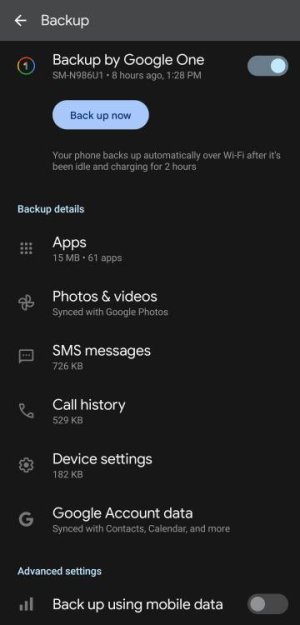- Oct 1, 2010
- 1,606
- 358
- 83
Hi All:
i have always been a bit nervous whenever i use SmartSwitch to transfer data from my current phone to the incoming new generation phone. often, it works well. once in a while, there are hiccups.
may i please ask if anyone has good tips and hints that would be helpful to avoid issues please?
in particular, of all the options this SmartSwitch app gives us, are there any to be concerned about and best to not use? should we be particularly careful about any particular steps please?
there is hardly anything at all written up and included with all Samsung's new phones, so i always feel that i'm doing this in the dark!
thank you in advance.
i have always been a bit nervous whenever i use SmartSwitch to transfer data from my current phone to the incoming new generation phone. often, it works well. once in a while, there are hiccups.
may i please ask if anyone has good tips and hints that would be helpful to avoid issues please?
in particular, of all the options this SmartSwitch app gives us, are there any to be concerned about and best to not use? should we be particularly careful about any particular steps please?
there is hardly anything at all written up and included with all Samsung's new phones, so i always feel that i'm doing this in the dark!
thank you in advance.