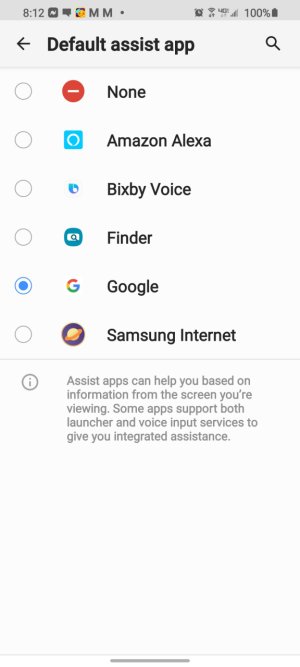- Nov 14, 2018
- 20
- 0
- 0
I have a dashcam that supports Alexa, but to do so, the S20 needs Alexa too of course.
However, with Google Assistant, I just say "OK Google" and the phone responds as expected, but for Alexa to respond, the phone seems to need the Alexa app actually showing on the screen. Not ideal when driving for instance, or if the phone is laying on the desk and Alexa needs to be asked something...
Am I doing something wrong with the settings, or will Alexa always only work with the screen on and the app showing?
However, with Google Assistant, I just say "OK Google" and the phone responds as expected, but for Alexa to respond, the phone seems to need the Alexa app actually showing on the screen. Not ideal when driving for instance, or if the phone is laying on the desk and Alexa needs to be asked something...
Am I doing something wrong with the settings, or will Alexa always only work with the screen on and the app showing?