- Jun 6, 2013
- 368
- 290
- 63
Hi all - need help.
Upgraded my wife's s10e to the s24. Big change and she's real happy.
Everything went flawlessly but now when we're looking at Google maps on her device for location sharing, it says at the very top like included in this screenshot, it needs extra permissions.
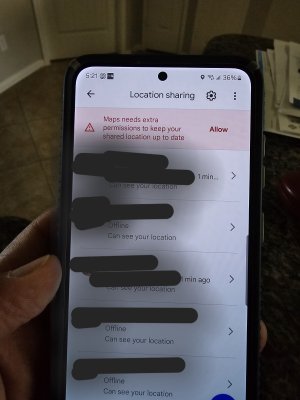 I don't know what it's asking for. All possible permissions are enabled. I tried clicking the allow on the right side, but nothing happens. I can't dismiss it. It acts like it's not there.
I don't know what it's asking for. All possible permissions are enabled. I tried clicking the allow on the right side, but nothing happens. I can't dismiss it. It acts like it's not there.
Help please.
Upgraded my wife's s10e to the s24. Big change and she's real happy.
Everything went flawlessly but now when we're looking at Google maps on her device for location sharing, it says at the very top like included in this screenshot, it needs extra permissions.
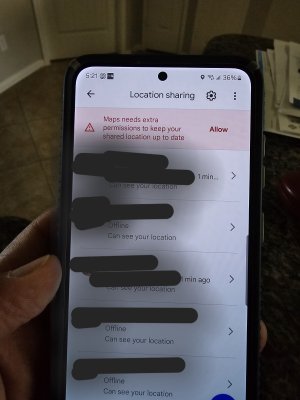 I don't know what it's asking for. All possible permissions are enabled. I tried clicking the allow on the right side, but nothing happens. I can't dismiss it. It acts like it's not there.
I don't know what it's asking for. All possible permissions are enabled. I tried clicking the allow on the right side, but nothing happens. I can't dismiss it. It acts like it's not there.Help please.

