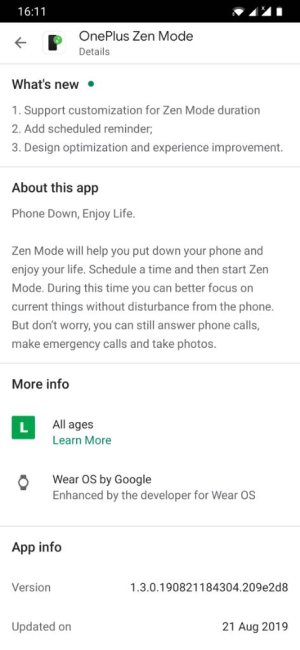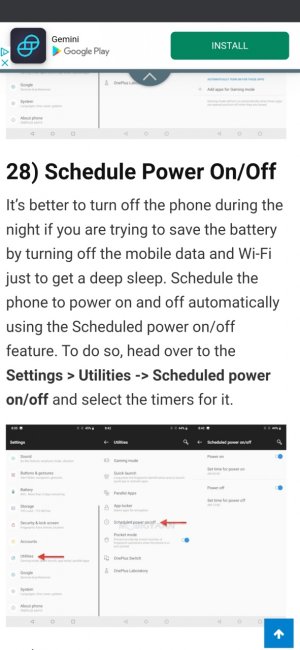Javier P
Ambassador
- Feb 21, 2014
- 19,478
- 6
- 0
Re: How do I disable/uninstall zen mode from my phone.

That could have been a big problem ... for 20 minutesI almost missed touching the gear cog on the third setup screen and would've enabled zen mode by accident.