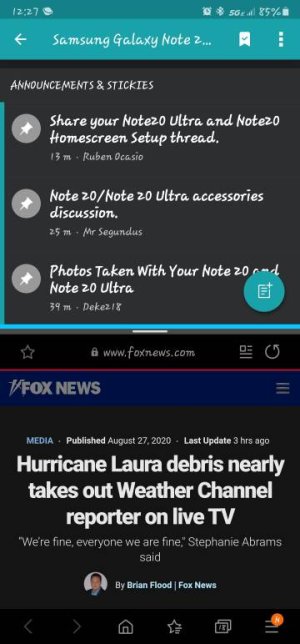Split screen / multi-tasking
- Thread starter tadpoles
- Start date
You are using an out of date browser. It may not display this or other websites correctly.
You should upgrade or use an alternative browser.
You should upgrade or use an alternative browser.
bassplayrguy
Trusted Member
- May 3, 2013
- 2,946
- 14
- 38
bassplayrguy
Trusted Member
- May 3, 2013
- 2,946
- 14
- 38
*swipe
Spite up and hold until apps come up, tap the icon, tap open in slot view, choose 2nd app. View attachment 325365
SpookDroid
Ambassador
- Jul 14, 2011
- 19,966
- 1,451
- 113
You can also do the same as suggested above (while using an app, this won't work while on the homescreen) and tap and hold an app from the recently open apps and drag to the top or bottom of the screen (you'll see a blue shadow appear) or drop in the middle to launch the app in floating window mode.
Javier P
Ambassador
- Feb 21, 2014
- 19,478
- 6
- 0
It shouldn't affect which launcher you are using, once you access the Recent apps the stock one (OneUI) takes control and the split screen should work.Thanks all. After trying One UI for a moment I realize that I've become way too spoiled by Nova and can't choose to switch to One UI. At some point perhaps I'll be able to do the split-screen while using Nova.
- Jul 20, 2015
- 2,647
- 14
- 38
Thanks, I was being bone-headed. Mustang777 set me straight too.It shouldn't affect which launcher you are using, once you access the Recent apps the stock one (OneUI) takes control and the split screen should work.
iFortWorth
Well-known member
- May 16, 2013
- 504
- 0
- 0
Yeah something has changed. With my Note 10. I used to be able to long press an app in the recent app window and select split screen as an option. Now, see below, I get the error that I can't. Using Nova, just as I did with my N10


DSMpowerhousegroup
Well-known member
- Apr 11, 2015
- 474
- 0
- 0
Yeah something has changed. With my Note 10. I used to be able to long press an app in the recent app window and select split screen as an option. Now, see below, I get the error that I can't. Using Nova, just as I did with my N10
You can't from "home screen". You have to have another app open.
Notefan161
Well-known member
- Jan 9, 2019
- 810
- 12
- 18
Notefan161
Well-known member
- Jan 9, 2019
- 810
- 12
- 18
How do you change to see your recent apps in that format?Yeah something has changed. With my Note 10. I used to be able to long press an app in the recent app window and select split screen as an option. Now, see below, I get the error that I can't. Using Nova, just as I did with my N10
iFortWorth
Well-known member
- May 16, 2013
- 504
- 0
- 0
An app in the Samsung app store called Good Lock. After you install that, look for the plug in called Task Changer. In the options for that, there's several ways to setup one's recent apps.How do you change to see your recent apps in that format?
jamieguitar
Member
- Sep 23, 2012
- 9
- 0
- 0
I'm a long time Nova Prime user and I love the launcher and it's options. I do, however, not see a way to do split-screen. Am I missing something or just being bone-headed?
The answer to this question is here: https://www.galaxys21userguide.com/multi-window-galaxy-s21/
Similar threads
- Replies
- 3
- Views
- 430
- Replies
- 2
- Views
- 5K
- Replies
- 24
- Views
- 5K
- Replies
- 5
- Views
- 3K
Trending Posts
-
Android app [that works with Pixel] that can search large(ish) text files
- Started by chawke
- Replies: 3
-
-
-
-
Forum statistics

Space.com is part of Future plc, an international media group and leading digital publisher. Visit our corporate site.
© Future Publishing Limited Quay House, The Ambury, Bath BA1 1UA. All rights reserved. England and Wales company registration number 2008885.