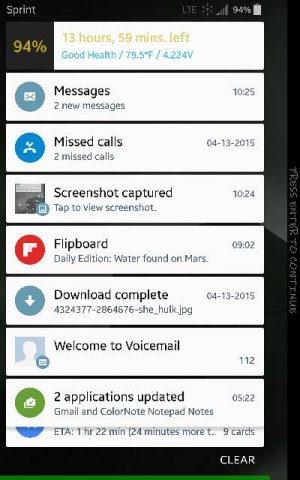Installing the update now! Size is 1064 mb, a little smaller than other carriers I've noticed.. I was playing around in the Sprint Zone app and hit the system update button and it started downloading! I know geo-location isn't important, so I'll leave that out, but this is damn exciting 

 Any questions, ask away, I'll keep this thread updated as much as possible!
Any questions, ask away, I'll keep this thread updated as much as possible!
Sprint Lollipop is a GO!
- Thread starter tat21985
- Start date
You are using an out of date browser. It may not display this or other websites correctly.
You should upgrade or use an alternative browser.
You should upgrade or use an alternative browser.
Bong Bubble
Well-known member
- Mar 9, 2011
- 73
- 0
- 0
NotAnAppleGuy
Well-known member
- Nov 18, 2014
- 783
- 0
- 16
I'll wait a month before I even attempt to install it...
Posted Via Galaxy Note Edge. Yea, the phone is perfect...
Posted Via Galaxy Note Edge. Yea, the phone is perfect...
So far, I'm loving the lock screen notifications! And it's as if I have an all new phone again, with the entirety of the update.. The system UI is slick, and smooth as butter! One thing I'm having trouble locating is smart lock. I'm really hoping they didn't have to remove this for the Edge!
Bong Bubble
Well-known member
- Mar 9, 2011
- 73
- 0
- 0
5.0.1 Wow its like a new phone! I have to agree its smooth, buttery, so far no bugs to speak of. It does take some time to download & install so bear that in mind.
Bong Bubble
Well-known member
- Mar 9, 2011
- 73
- 0
- 0
Not quite sure on the size difference.. Just a few things I've noticed, though.. The lack of Smart Lock is a little disappointing, honestly, but something I can deal with I suppose.. Lock screen notifications are awesome though! The update has also broken my ability with Nova to expand my notifications with any gestures, and for that reason alone, I may try a factory reset lol.. Battery life is great, the seamless UI is fantastic IMO, overall I love the new look! 
NotAnAppleGuy
Well-known member
- Nov 18, 2014
- 783
- 0
- 16
SandersJC1964
Well-known member
- Feb 22, 2010
- 374
- 14
- 0
Bong Bubble
Well-known member
- Mar 9, 2011
- 73
- 0
- 0
comestim
Well-known member
- Oct 7, 2013
- 104
- 0
- 0
So far, I'm loving the lock screen notifications! And it's as if I have an all new phone again, with the entirety of the update.. The system UI is slick, and smooth as butter! One thing I'm having trouble locating is smart lock. I'm really hoping they didn't have to remove this for the Edge!
It is there I just set it up on mine for my Gear S and on Body and both work. Make sure you have a pin or something setup to unlock since if you only have swipe it will be greyed out. Go to Security under system and then go to trust agents then select smart lock then go back and you can then select smart lock.
I got my update over the weekend. I like the notifications, BUT... MMS messages will not download in Hangouts. I did some searching, and found other people were having problems with MMS messages and Messenger, but their work-around was to move to Hangouts. So for now, I'm not getting any picture texts (which my wife loves to send).
NotAnAppleGuy
Well-known member
- Nov 18, 2014
- 783
- 0
- 16
Does anyone know if you can change the notications color from that light blue and yellow to anything else? Would really like another color set.
Posted Via Galaxy Note Edge. Yea, the phone is perfect...
Posted Via Galaxy Note Edge. Yea, the phone is perfect...
Attachments
NotAnAppleGuy
Well-known member
- Nov 18, 2014
- 783
- 0
- 16
That light blue and yellow notification looks like it would be something within whatever battery app it is that you are using
I was suspecting that!! Thank you!!
Posted Via Galaxy Note Edge. Yea, the phone is perfect...
Similar threads
- Replies
- 0
- Views
- 1K
- Replies
- 0
- Views
- 2K
- Replies
- 2
- Views
- 5K
- Replies
- 1
- Views
- 4K
Trending Posts
-
-
-
[APP][Beta testers wanted] Notification Relay - smart filters for your smartwatch notifications
- Started by equanimity
- Replies: 3
-
Hello from a New Member!
- Started by candy cloud
- Replies: 2
-
Forum statistics

Space.com is part of Future plc, an international media group and leading digital publisher. Visit our corporate site.
© Future Publishing Limited Quay House, The Ambury, Bath BA1 1UA. All rights reserved. England and Wales company registration number 2008885.