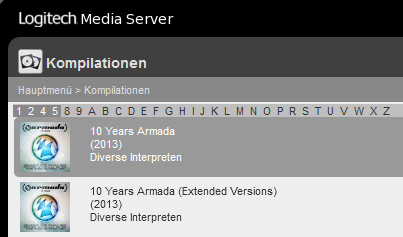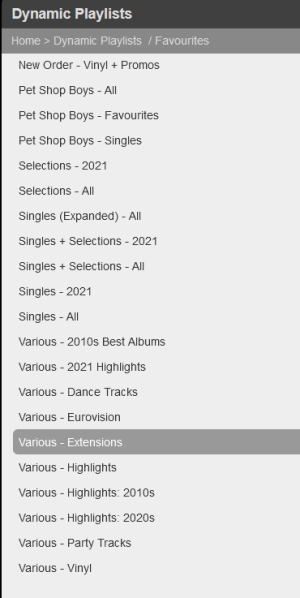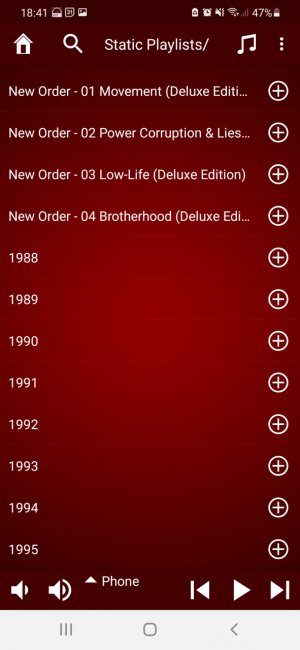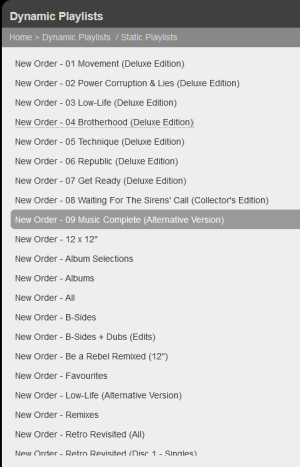- Sep 18, 2012
- 29
- 0
- 1
Re: Artwork delay 2.2.3
Try rescanning the library and restarting the server.Hello Wayne,
Thanks for the App.
Just updated to SC 2.2.3 and there is now a problem with artwork being displayed with a significant delay.
As the next song on the play-list is displayed there is a delay of nearly a second. This was not present before the update. Has anyone else experience this problem?
IMB