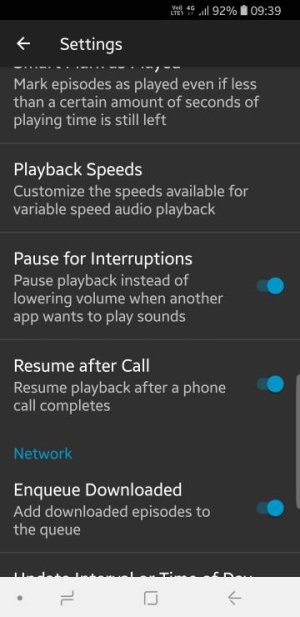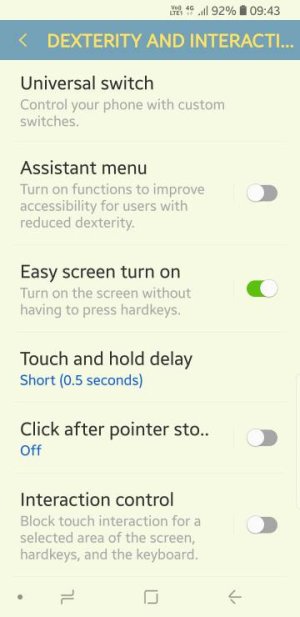- Jun 13, 2013
- 11
- 0
- 0
Is there any way to stop the alarm from playing music thru the speaker when the headphones are plugged in? I don't want the whole office to hear my alarm go off. I had the same problem with my Note 4 and never figured out how to fix it.
Also for some reason if I lay the phone face down, I can not turn the alarm off or snooze it using the buttons, I have to pick the phone up or lay it face up to turn alarm off or snooze it.
Thanks
Also for some reason if I lay the phone face down, I can not turn the alarm off or snooze it using the buttons, I have to pick the phone up or lay it face up to turn alarm off or snooze it.
Thanks