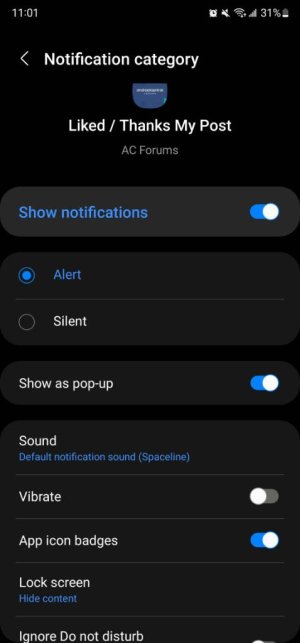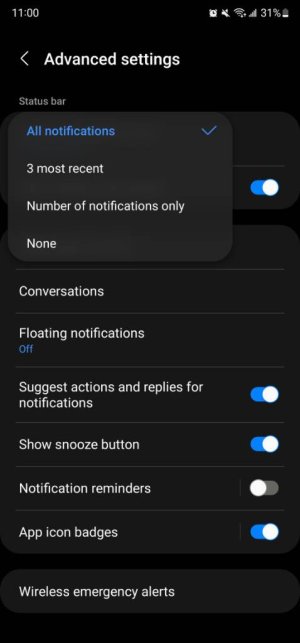Hey i have just bought a new phone and updated the system to the newest update.
I have a problem with the popup with the phone that really annoy me.
It seems like when i get sms or maybe messages on whatsapp there is no way for me to not show them on the notification top bar.
I was able to somehow stop showing whatsapp notification even due the popup option don' exists anymore but if i go into the notification (the place where i have the option to open bluetooth and wifi) i see the apps notifications.
If i choose clear for the notification it seems like it clear the notification on the app itself.
So for example when i get message on whatsapp it show small circle with the number of message but if i clear the phone notification it clear the number as well and i don't know that there are messages.
Is there anyway to return it to work like the older phones. I don't want to see messages for most of the apps other then the circle with the amount of messages on the app icon itself.
Thanks in advance
I have a problem with the popup with the phone that really annoy me.
It seems like when i get sms or maybe messages on whatsapp there is no way for me to not show them on the notification top bar.
I was able to somehow stop showing whatsapp notification even due the popup option don' exists anymore but if i go into the notification (the place where i have the option to open bluetooth and wifi) i see the apps notifications.
If i choose clear for the notification it seems like it clear the notification on the app itself.
So for example when i get message on whatsapp it show small circle with the number of message but if i clear the phone notification it clear the number as well and i don't know that there are messages.
Is there anyway to return it to work like the older phones. I don't want to see messages for most of the apps other then the circle with the amount of messages on the app icon itself.
Thanks in advance