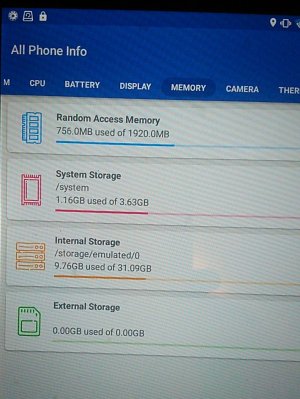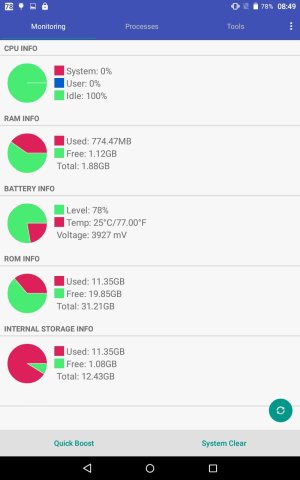- Mar 22, 2020
- 26
- 0
- 1
I have a tablet with 32gb of internal memory. It is a generic tablet, running Android 6. I have had it for two years with never a problem…..until now.
I was recently doing a backup and then got the message “insufficient storage space”. This was strange because I know I have only used about 18gb of the 32gb available. My usual File Explorer however was now showing total internal storage of only 16gb with just about 1.5gb left unused. However, other apps I use, like storage analysers or other File Explorers are showing the full 32gb. But when I tried again to do a backup it was still telling me I did not have enough space to do it.
I have tried all the normal things like clearing all app caches, running two different Android cleaning apps – you name it, I’ve tried it. Other than do a factory (very last resort) reset is there anything else to do to stop my tablet thinking I only have 16gb storage installed. Maybe something like re-partitioning, like in Windows?? (nb: I’m not highly tech)
Any advice would be greatly appreciated.


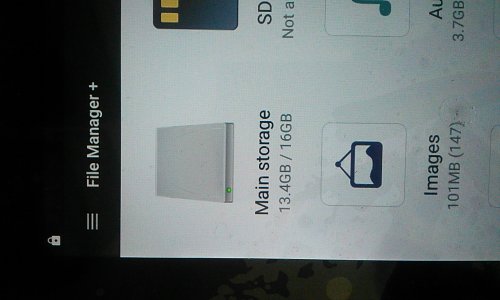
I was recently doing a backup and then got the message “insufficient storage space”. This was strange because I know I have only used about 18gb of the 32gb available. My usual File Explorer however was now showing total internal storage of only 16gb with just about 1.5gb left unused. However, other apps I use, like storage analysers or other File Explorers are showing the full 32gb. But when I tried again to do a backup it was still telling me I did not have enough space to do it.
I have tried all the normal things like clearing all app caches, running two different Android cleaning apps – you name it, I’ve tried it. Other than do a factory (very last resort) reset is there anything else to do to stop my tablet thinking I only have 16gb storage installed. Maybe something like re-partitioning, like in Windows?? (nb: I’m not highly tech)
Any advice would be greatly appreciated.


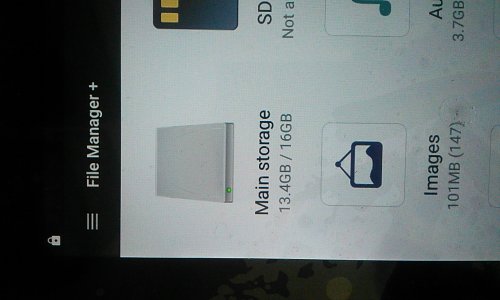
Last edited: