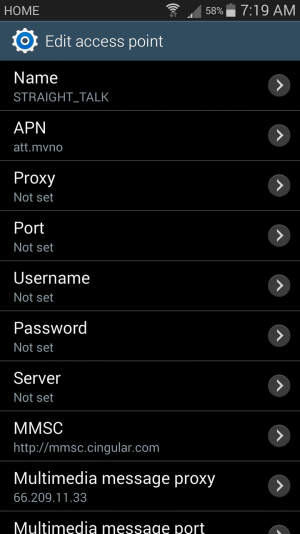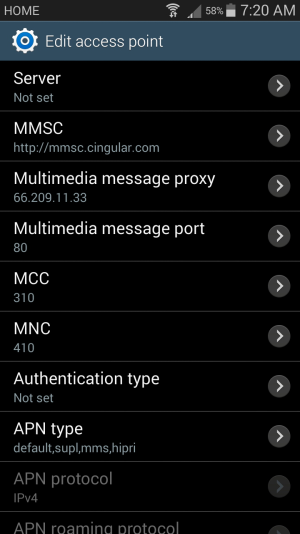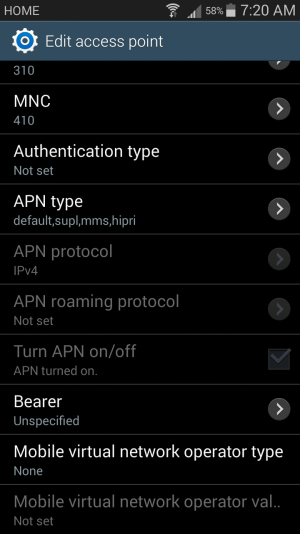- Sep 18, 2012
- 45
- 0
- 0
I just wanted to pass this along since I couldn't find the info. Hopefully it will help someone else. The only APN settings I could get to work for me on my Note 2, Unrooted, 4.3 were:
Name: Straight Talk
APN: tfdata
Port: 80
MMSC: http://mms-tf.net
MMS Proxy: mms3.tracfone.com
MMS Port: 80
Everything else is not set or factory. I hope this helps someone.
Name: Straight Talk
APN: tfdata
Port: 80
MMSC: http://mms-tf.net
MMS Proxy: mms3.tracfone.com
MMS Port: 80
Everything else is not set or factory. I hope this helps someone.