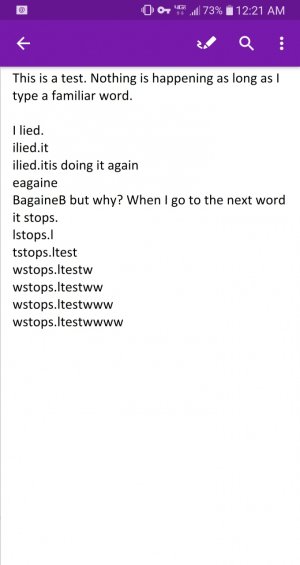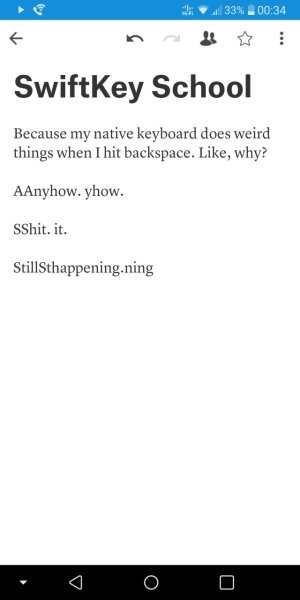I have suddenly started seeing a strange problem only when using OneNote.
When I type, it will automatically insert text I had just previously entered.
For example, if I type:
apple (and hit enter)
The next letter I type on the line is followed by the word or letters I just typed:
aapplea
If I continue, every time I hit enter, it adds more and more:
aaaapleappleaa
It seems to be related to the keyboard I choose. If I choose swift or google, it doesn't do this. When I switch back to LG keyboard, it does it. And it's only within OneNote.
Anyone else experiencing this? Driving me crazy because I actually like the LG keyboard.
When I type, it will automatically insert text I had just previously entered.
For example, if I type:
apple (and hit enter)
The next letter I type on the line is followed by the word or letters I just typed:
aapplea
If I continue, every time I hit enter, it adds more and more:
aaaapleappleaa
It seems to be related to the keyboard I choose. If I choose swift or google, it doesn't do this. When I switch back to LG keyboard, it does it. And it's only within OneNote.
Anyone else experiencing this? Driving me crazy because I actually like the LG keyboard.