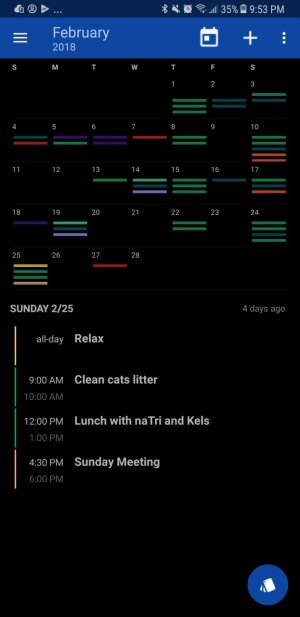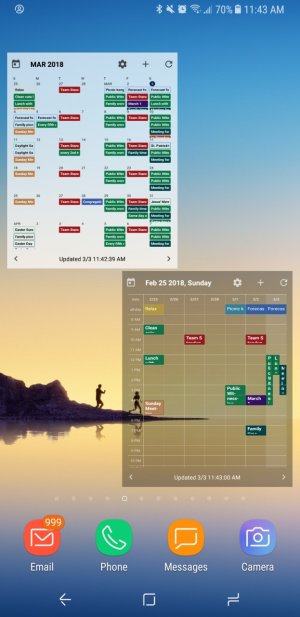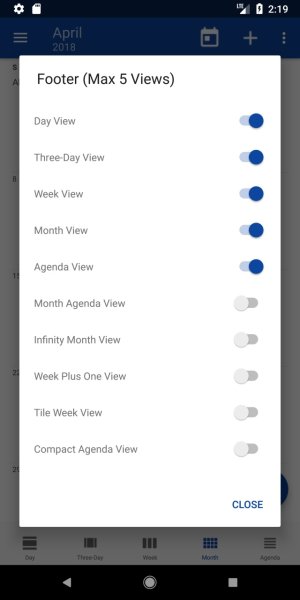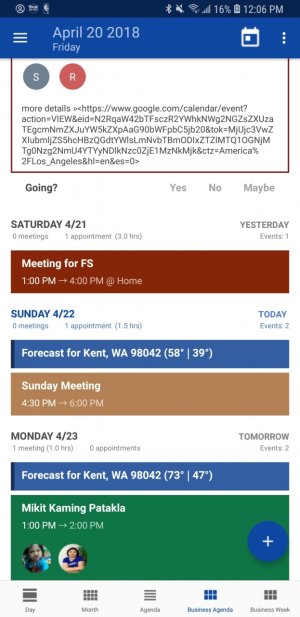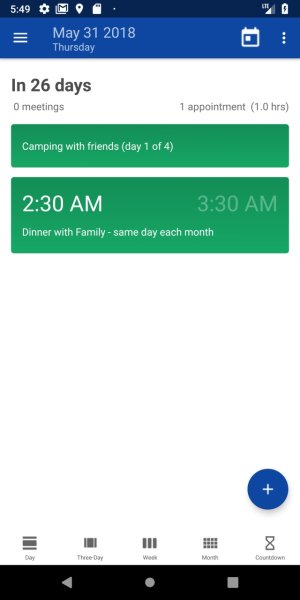- Mar 3, 2018
- 13
- 0
- 0
https://play.google.com/store/apps/details?id=com.ronelfernandez.app.supercalfree
Hi,
I am the developer of Super Calendar for iOS. I never thought I will ever write a version for Android thinking it will be too hard. My experience is, it's a lot easier and it's been more fun.
So please give the fruit of my labor a chance, and try it out!
Here it is: Super Calendar for Android
Most versatile calendar app in the play store!
10 Different Kinds of Beautiful Widgets!
11 Killer Views
And enjoy lots of customization options both in the app and in the widget!
Thanks!
https://play.google.com/store/apps/details?id=com.ronelfernandez.app.supercalfree
Free to try for 30 days
Hi,
I am the developer of Super Calendar for iOS. I never thought I will ever write a version for Android thinking it will be too hard. My experience is, it's a lot easier and it's been more fun.
So please give the fruit of my labor a chance, and try it out!
Here it is: Super Calendar for Android
Most versatile calendar app in the play store!
10 Different Kinds of Beautiful Widgets!
- Day Widget
- Three-Day Widget
- Week Widget
- Day Agenda Widget
- Month Widget
- Month Agenda Widget
- Four different styles of Schedule/Agenda Widgets
11 Killer Views
- Day View
- Three-Day View
- Week View
- Month View - choose from 8 styles
- Agenda View - choose from 10 styles
- Month Agenda View - choose from 10 styles
- Infinity Month View - choose from 8 styles
- Tile Week View - choose from 5 styles
- Week Plus One - choose from 4 styles
- Compact Agenda View
- Search View
And enjoy lots of customization options both in the app and in the widget!
Thanks!
https://play.google.com/store/apps/details?id=com.ronelfernandez.app.supercalfree
Free to try for 30 days
Last edited: