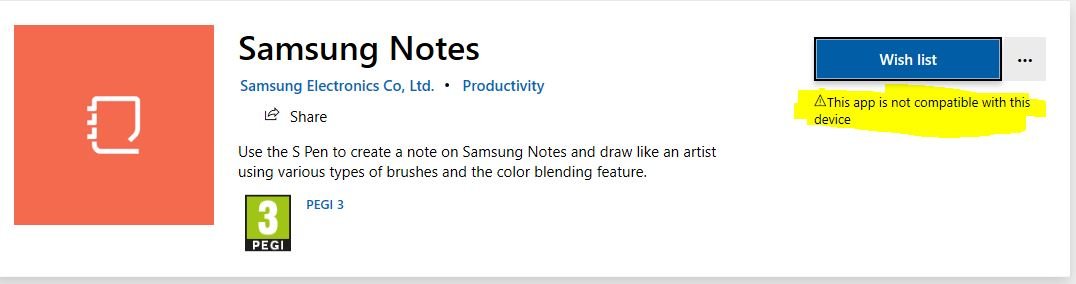- Aug 24, 2018
- 10
- 0
- 0
Hi All
After a long time trying to find the answer on my own I am defeated...
Is there a way to sync the notes I take in the S-NOTES app on my Note 9 to my Win 10 PC?
Help...
Thanks
Boaz
After a long time trying to find the answer on my own I am defeated...
Is there a way to sync the notes I take in the S-NOTES app on my Note 9 to my Win 10 PC?
Help...
Thanks
Boaz