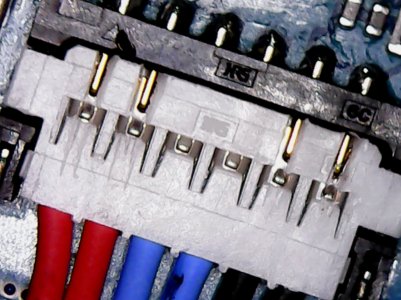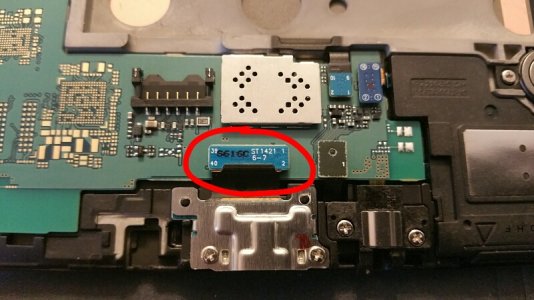Nilesh Krishnakumar
New member
- Feb 6, 2015
- 1
- 0
- 0
I had the same issue on my brand new Galaxy Tab S LTE version with Exynos chip. I was like WTF on the battery because the moment i disconnect it from the charger it would soon drop to about 85% in 5 minutes. Then the dropping continuous in huge leaps like from 70% down to 30% while i'm just browsing the web. Then when it came down to 5% it would turn off. The moment i plug in the charger while the device is off the battery level would start at 40%. It was erratic for 2 weeks. Good news is i was able to resolve this without doing factory resets.
What i did was the moment the battery came down to like 5% i completely turn off the tab and turn it on , the tab reported a higher battery level like 45% then i continued using and until it drops again to a lower level like 3%. I power cycled the tab again and it reported battery level at around 24%. I used it again until battery level went to 3% and rebooted it, then it reported 12%.. used it again until the device really wont boot anymore. Then i used a slow charger. I used the 1A usb charger from my other phone (while off) and waited until 100% full. Then things became normal.. it reports battery level fine after. I also installed Clean Master and disabled some background apps and Samsung bloatware that i really dont use. Everything is ok now and im happy with my Tab S 8.4... hope this helps for those who got their device over the holidays. I resumed using the 2.1A default charger and issue doesnt seem to repeat anymore.
Im actually about to try this
but how long should i do this for?
Should i always use a slow charger or should i use it for a while and then go back to my 2 amp charger?