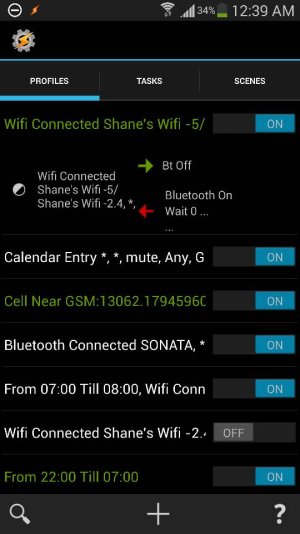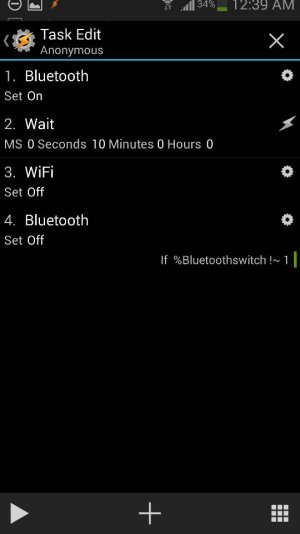Dronak
Well-known member
- Jan 21, 2011
- 239
- 9
- 18
I have a number of tasks set up, in a few categories. Most of them are fairly simple though. My general category has a recipe to remind me about Amazon's free app of the day, to configure home and work settings (time-based), and unlock the phone when I'm at home or my parents' house (using passcode). My sound group has recipes to silence the phone overnight (and dim the screen with the Screen Filter app), silence during meetings (which I don't use because I like the BusyMe app's settings better), and to silence it when I open the camera (work-around to prevent shutter noise when taking pictures). I have some location based ones, too, that work off "cell near" for home, work, etc. and are used to toggle WiFi on when I'm near them and off when I'm not. Then I have some sync-related recipes -- data goes off and on with the screen, but goes on for 2 minutes every hour if I'm not on my home WiFi to allow some periodic checking, turn off sync and network connections overnight. Those are very brief notes about what I have. If you want to know more, let me know and I'll try to provide some more details. And yes, Tasker is an amazingly powerful app. I used to run about 3 or 4 other apps to do the same kind of automation before I got Tasker, but switching helped consolidate things and save battery. As noted, the one exception is with silencing my phone during meetings, for which I still use BusyMe because it makes it easier to silence the phone before the Google calendar event's start time and unsilence it after the end time, both of which are useful to me and I couldn't easily figure out how to do in Tasker.