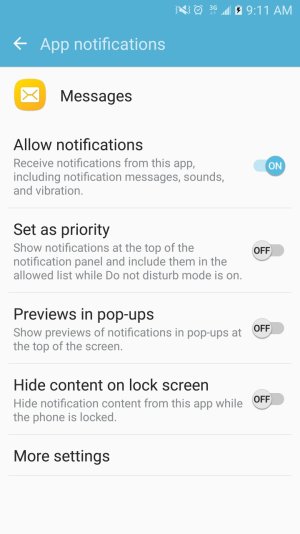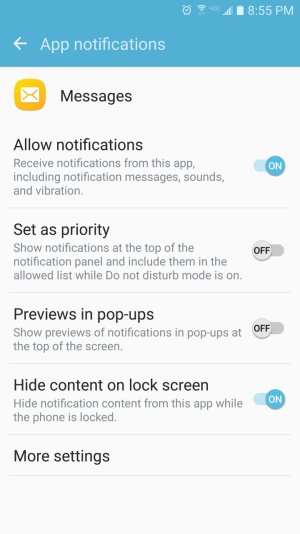- Jun 6, 2013
- 82
- 0
- 0
Just getting used to my S7 (upgraded from the S4)
I got a text message and I was asked about seeing the Alert outside of Messaging and on Lock Screen. I made a selection to not see anything on the lock screen - but allowed outside of Messaging - and now I can't figure out how to turn that functionality off.
Can anyone help?
Thank you
I got a text message and I was asked about seeing the Alert outside of Messaging and on Lock Screen. I made a selection to not see anything on the lock screen - but allowed outside of Messaging - and now I can't figure out how to turn that functionality off.
Can anyone help?
Thank you