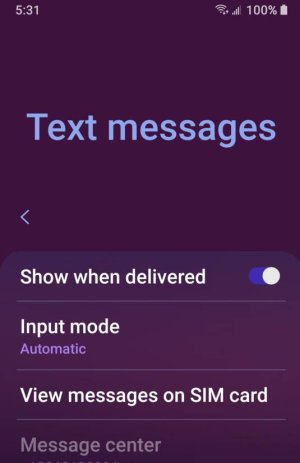- May 25, 2013
- 579
- 0
- 0
On my Samsung Note 9 with T-Mobile all of a sudden the last two or three weeks off and on I've been getting delivery report notifications when I send a text. I never got them before and it's a pain in the you-know-what. I can't seem to find a way to turn it off as I never turned it on to start with. Any ideas? Thanks