Mooncatt
Ambassador
- Feb 23, 2011
- 11,108
- 879
- 113
I don't plan to. I prefer swiping than tapping.One of the featured uses uses of the second screen is a larger keyboard. Anyone have a chance to check that out?
I don't plan to. I prefer swiping than tapping.One of the featured uses uses of the second screen is a larger keyboard. Anyone have a chance to check that out?
I don't think a huge landscape virtual keyboard would be any better than a standard portrait one.One of the featured uses uses of the second screen is a larger keyboard. Anyone have a chance to check that out?
Just curious what other people are using for display settings. These are mine, trying to get a true white and natural colors. View attachment 319560View attachment 319561
Lol, no need for that long walk. I did try the quick memo button at first, but I kept hitting it by mistake. These bezeless phones are a pain to use. At least accidently tapping the other buttons don't affect much.Hey,Mooncatt, just out of curiousity,is there a reason why you don't have the home touch button for quick memo? The ability to take a screen shot with just a tap is one of my favorites. If it's none of my business, just tell me to take a long walk on a short pier!
Lol, no need for that long walk. I did try the quick memo button at first, but I kept hitting it by mistake. These bezeless phones are a pain to use. At least accidently tapping the other buttons don't affect much.
That's where mine was, and hit it when going for the recents. Now if i could have the Q-slide option back, I'd make it work. I used it all the time on my V20 (and then had the screenshot as a quick setting on the second screen).I can relate to that! I moved mine clear to the left, and rarely hit it by mistake, now. The notification button is a must-have on tall phones, though.
That's where mine was, and hit it when going for the recents. Now if i could have the Q-slide option back, I'd make it work. I used it all the time on my V20 (and then had the screenshot as a quick setting on the second screen).
I'd still be using mine is the camera didn't conk out on me (the whole reason for the V-series).LOL! I still have the V20, and I have the quick memo button on the 2nd screen, but like a doofus I keep forgetting it's there.
I'd still be using mine is the camera didn't conk out on me (the whole reason for the V-series).
That's the reason I've been following this thread so closely, and watching a lot of V60 reviews. My V20 is almost 3.5 years old, and it still works flawlessly, but I know it's just a matter of time... Oh, by the way, I'm sure in one of the you tube reviews, the reviewer swiped in form the right of the screen, and opened a bar that had quick tools in it. Not sure if it had quick memo, I think it might have been one of Juan Bagnell's videos. Juan knows his stuff when it comes to the V series phones.
Going by a comment in that video, i found this one in the Play store that I'm now trying out.I think the video you are referring to is this: https://youtu.be/G9ByDTHZzSk
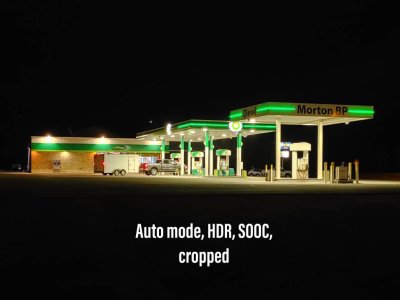
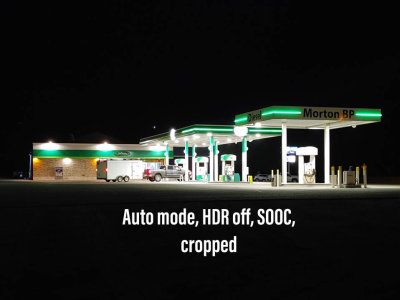
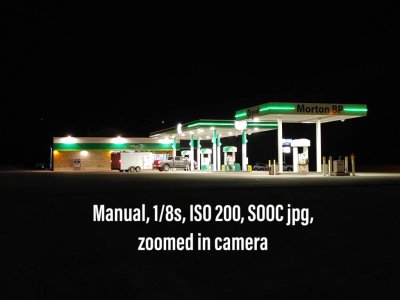
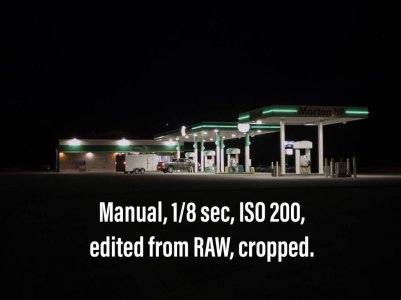

Photo test time. I took these photos back to back with the stock camera app set to 16MP. None of these photos are really great, but that's intentional in a way. A scene like this is one of the most challenging, and HDR is pretty much required. "SOOC" means straight out of camera with no additional editing.
Full auto with HDR on
Full auto with HDR off
Manual mode saved as both a jpeg and RAW from the same exposure.
I would be pleased with the HDR photo, if it wasn't for the messed up white balance. Not sure why it's so yellow, but such are the drawbacks of letting a random programmer do the thinking for you. Otherwise, it did good on the overall exposure. The highlights are ever so slightly blown out on the logo signs on the awnings, and while the name on the nearest awning is easily readable, it's actually brighter than it looks to the naked eye. It may be desirable in the photo, but it is not natural. There's also the noticeable noise reduction and almost watercolor effect LG is known for. It's especially noticeable in the pavement, and in the sky behind the pumps.
The second photo is about what you'd expect from full auto. The app tried to make things brighter than they should (1/15 sec, ISO 400), causing massive blowouts. Again, you can see the aggressive noise reduction. The white balance is pretty good, though.
The third was shot in manual mode and a little under exposed (according to the EV meter). It's a more accurate exposure, aside from the slightly less blown out highlights, and the white balance was slightly warm. This is the jpeg that was saved from the app, and again has the massive noise reduction issues.
The fourth is the same as the third, except I edited the RAW file in Adobe Photoshop Express (free in the Play store). While the dynamic range isn't as good as a true HDR photo, it's better overall compared to the other two non-HDR samples. Where the other photos have the MORTON BP name nice and bright, I edited this to be more subdued and comparable to the naked eye view. Highlights are blown out, but not as bad as the prior two photos. After editing and comparing photos, I think I got the white balance a little on the cool side. I also think I could have got away better with a lower ISO setting to further reduce the blow out of highlights, and also naturally reduce noise a bit. I did use some noise reduction with this one, but you can tell it's nowhere near as aggressive as the auto modes. So some of the issues on this one are simply due to my editing choices. I rarely try to edit to this extent.
For something like this, I would love a bracketing option in manual mode to create my own HDR photos. Something like that may need in-app processing to help with things like auto-alignment of the exposures. I do have another editing app I can layer jpeg images on and pretty sure I've seen camera apps with a bracketing option. So I technically could make something work, but I think the learning curve would be steep compared to a dedicated HDR processing option.View attachment 319660View attachment 319661View attachment 319662View attachment 319663
Out of the 4 pictures, I have 2 questions:
1. Which looks the closest to what you actually saw?
2. Which one (not necessarily the best one) did you like the way it turned out? I'm liking the second one; the Auto, HDR off.
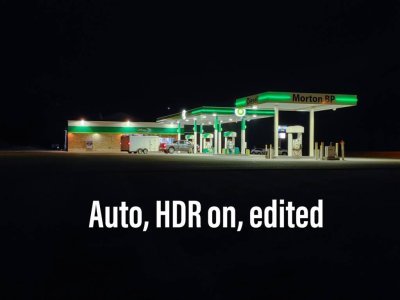
LOL! I still have the V20, and I have the quick memo button on the 2nd screen, but like a doofus I keep forgetting it's there.

