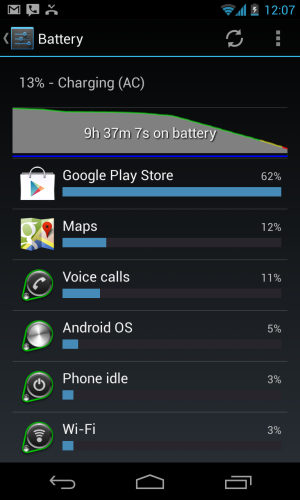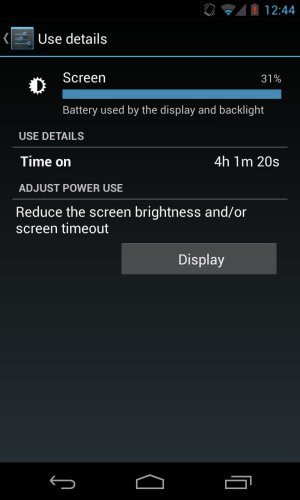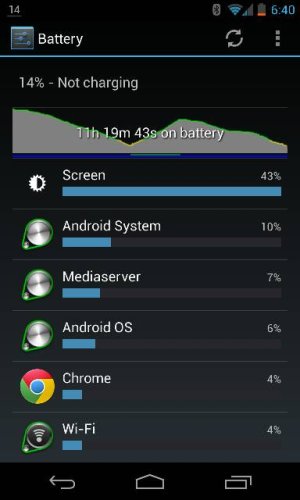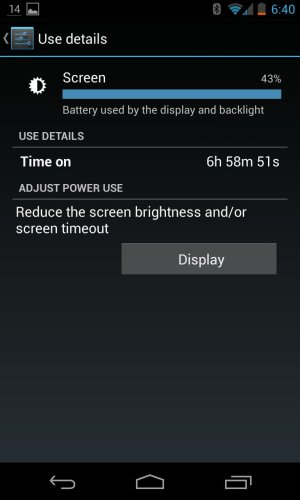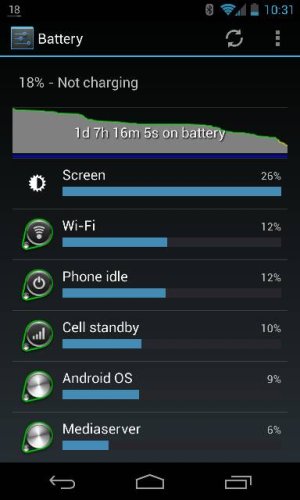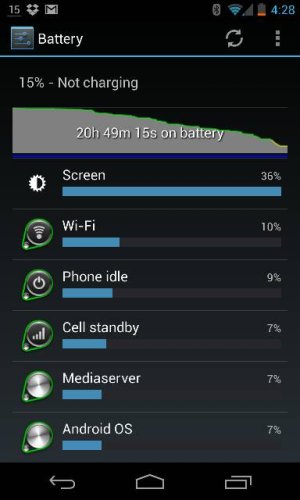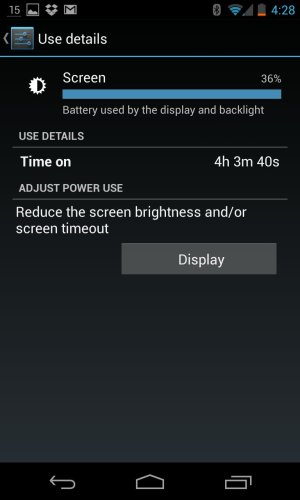badbrad17
Well-known member
- Dec 2, 2011
- 3,192
- 2
- 0
Okay first full day with My new N4 phone. I came from a Galaxy S2 which was marginal in battery but had the replaceable battery which did help in a pinch.
Here's my comments so far.
I have had no issues with the phone when it is idle. Many people have complained of the phone sucking down battery while the screen is off at night etc. I let it sit for most of the day at work and it used almost no battery (Maybe 3% all day. My GS2 would suck down 20% or more just sitting unless I turned off all settings. I left on WiFi, data, Bluetooth and sync (GPS off) and after 10 hours I have 70% left. I am actually quite shocked as I played with it a fair bit and have had 1.5 hours of on screen time. This is certainly going to be enough to make it through the day, and I am hoping that I get even more when the battery settles.
But, what i have noticed is that when I used the phone it certainly sucks down the battery. Maybe even faster than my GS2, but I will still need to play with it more to determine where I am at the end of the day.
Here's my comments so far.
I have had no issues with the phone when it is idle. Many people have complained of the phone sucking down battery while the screen is off at night etc. I let it sit for most of the day at work and it used almost no battery (Maybe 3% all day. My GS2 would suck down 20% or more just sitting unless I turned off all settings. I left on WiFi, data, Bluetooth and sync (GPS off) and after 10 hours I have 70% left. I am actually quite shocked as I played with it a fair bit and have had 1.5 hours of on screen time. This is certainly going to be enough to make it through the day, and I am hoping that I get even more when the battery settles.
But, what i have noticed is that when I used the phone it certainly sucks down the battery. Maybe even faster than my GS2, but I will still need to play with it more to determine where I am at the end of the day.