Things you've discovered
- Thread starter Connert
- Start date
You are using an out of date browser. It may not display this or other websites correctly.
You should upgrade or use an alternative browser.
You should upgrade or use an alternative browser.
BlackZeppelin
Well-known member
- Apr 20, 2014
- 760
- 3
- 18
I've noticed that.... The front facing camera auto focus feature is annoying! Lol. It makes videos almost impossible. It just keeps adjusting - even with no movement
Can't you press and hold the focus box to lock the focus like you can with the rear camera?
anon(5719825)
Retired Moderator
- Feb 21, 2013
- 3,793
- 0
- 0
The Note 9 is my first AT&T branded Android phone. I was very happy to discover today that visual voicemail is built right into the phone app.
BlackZeppelin
Well-known member
- Apr 20, 2014
- 760
- 3
- 18
Lol, I've learnt that it may be wise not to enable 2 certain features together-quick launch camera from the power button and emergency SOS message!
You double press the power button to quick launch the camera, (one way of doing it). You triple press the power button to send an emergency SOS message.
Can you imagine fumbling this and accidentally sending a distress SOS to family, police, emergency etc?
You double press the power button to quick launch the camera, (one way of doing it). You triple press the power button to send an emergency SOS message.
Can you imagine fumbling this and accidentally sending a distress SOS to family, police, emergency etc?
bleedingwickedly
Active member
- Aug 13, 2018
- 32
- 0
- 0
A feature my last phone didn’t have that I like. Long press an icon to see the notifications. For instance if I have a message or email, if you long press the Message app a small pop up with show the message. This use to be a feature I liked on Nova.
Edit: Also it works on some apps without notifications. Examples, the phone icon will let you add a contact. And Chrome will let you open a new tab.
Edit: Also it works on some apps without notifications. Examples, the phone icon will let you add a contact. And Chrome will let you open a new tab.
I discovered there is a setting to adjust and set a pressure level for the home button which then can bypass the lock screen and prompt for secure unlock. So I can press the home button normally for the usual operations but then if I want to specifically activate the iris scanner, press it firmer.
Awesome. Problem solved.
How did you do this? Is your AOD turned on?
BlackZeppelin
Well-known member
- Apr 20, 2014
- 760
- 3
- 18
How did you do this? Is your AOD turned on?
Lol, I haven't even gotten my Note 9 yet. I I've been researching online watching YouTube videos. Still waiting on preorder.
amyf27
Well-known member
- Oct 24, 2015
- 9,907
- 277
- 83
Are you one of those poor souls waiting on the 512 model?Lol, I haven't even gotten my Note 9 yet. I I've been researching online watching YouTube videos. Still waiting on preorder.
BlackZeppelin
Well-known member
- Apr 20, 2014
- 760
- 3
- 18
Are you one of those poor souls waiting on the 512 model?
I am indeed. But I just got a text message that my Note 9 will arrive tomorrow by courier. Here's hoping.
amyf27
Well-known member
- Oct 24, 2015
- 9,907
- 277
- 83
I sure hope so that's quite the backorder delayI am indeed. But I just got a text message that my Note 9 will arrive tomorrow by courier. Here's hoping.
bleedingwickedly
Active member
- Aug 13, 2018
- 32
- 0
- 0
I am indeed. But I just got a text message that my Note 9 will arrive tomorrow by courier. Here's hoping.
How far off from the first preorder date were you? I preordered mine on the first day(8/10), and got mine a week ago. It did get slowed down by Labor Day. But it did tell me when I preordered it wouldn’t ship until 8/31. IMO it’s worth the wait. I’m really enjoying mine. If you don’t have a screen protector yet, I highly recommend the amFilm Glass as a cheap option. Mine is working perfectly.
BlackZeppelin
Well-known member
- Apr 20, 2014
- 760
- 3
- 18
How far off from the first preorder date were you? I preordered mine on the first day(8/10), and got mine a week ago. It did get slowed down by Labor Day. But it did tell me when I preordered it wouldn’t ship until 8/31. IMO it’s worth the wait. I’m really enjoying mine. If you don’t have a screen protector yet, I highly recommend the amFilm Glass as a cheap option. Mine is working perfectly.
I got mine! So because I preordered late, I waited 10 days to get the coral blue 512 GB version.
It was worth it and I love it! I did get a cheap film protector just to slap something on. I'm using the Spigen ultra hybrid clear case which is great and gives a bit of extra recess for the camera plus a bit of feel on the sloping edge leading to the fingerprint sensor.
I have ordered a Spigen neo flex film protector to finish off. Keep it all in the Spigen family lol.
I've had some inconsistent issues with push notifications.
It seems that when my phone is idle for a while, I won't get notifications from certain apps (The Score, NY Times, Gmail, etc.) and then when I pick up the phone and unlock it, I'll get a barrage of what feel like delayed notifications (I know they're delayed because one of the alerts from The Score is the score for the Yankees after the conclusion of the 3rd/6th/9th innings and they sometimes get there well after the conclusion of said innings).
However, that problem is inconsistent and sometimes I'll get notifications immediately. I'm not sure what the issue is as I went through the battery settings to make sure that the apps I want push notifications from are set to always be unmonitored and I made sure they're not set to be optimized under the Optimize Battery Usage setting.
Is this a common thing/just part of Doze regardless of setting? It's been a couple of years since I've had an Android (I was an iPhone convert for a bit before coming back home with the N9). It's a little frustrating because sometimes I'll miss out on work emails via Outlook and the like.
It seems that when my phone is idle for a while, I won't get notifications from certain apps (The Score, NY Times, Gmail, etc.) and then when I pick up the phone and unlock it, I'll get a barrage of what feel like delayed notifications (I know they're delayed because one of the alerts from The Score is the score for the Yankees after the conclusion of the 3rd/6th/9th innings and they sometimes get there well after the conclusion of said innings).
However, that problem is inconsistent and sometimes I'll get notifications immediately. I'm not sure what the issue is as I went through the battery settings to make sure that the apps I want push notifications from are set to always be unmonitored and I made sure they're not set to be optimized under the Optimize Battery Usage setting.
Is this a common thing/just part of Doze regardless of setting? It's been a couple of years since I've had an Android (I was an iPhone convert for a bit before coming back home with the N9). It's a little frustrating because sometimes I'll miss out on work emails via Outlook and the like.
veggie59
Well-known member
- May 25, 2013
- 579
- 0
- 0
I've had some inconsistent issues with push notifications.
It seems that when my phone is idle for a while, I won't get notifications from certain apps (The Score, NY Times, Gmail, etc.) and then when I pick up the phone and unlock it, I'll get a barrage of what feel like delayed notifications (I know they're delayed because one of the alerts from The Score is the score for the Yankees after the conclusion of the 3rd/6th/9th innings and they sometimes get there well after the conclusion of said innings).
However, that problem is inconsistent and sometimes I'll get notifications immediately. I'm not sure what the issue is as I went through the battery settings to make sure that the apps I want push notifications from are set to always be unmonitored and I made sure they're not set to be optimized under the Optimize Battery Usage setting.
Is this a common thing/just part of Doze regardless of setting? It's been a couple of years since I've had an Android (I was an iPhone convert for a bit before coming back home with the N9). It's a little frustrating because sometimes I'll miss out on work emails via Outlook and the like.
Same happens to me with FB notifications and text messages..,aggravating..
sygnus21
Well-known member
- Aug 19, 2018
- 109
- 0
- 0
There’s lots of great YouTube videos on the SPen. Here’s a long one, but a good one.
https://youtu.be/Cg6Iwy8aIqg
This is an excellent video for those struggling on how to use the pen and its capabilities. I definitely learned a few things. Bookmarked.
BTW he also has a video on the 5 must-have apps for the Note 9. Another excellent video.
Same happens to me with FB notifications and text messages..,aggravating..
I actually went out of my way to disable all background FB stuff because it's such a battery drain, so I can't comment on that (although I know that in the past, the Android FB app had always been lacking at best when it came to notifications). However, I don't think I've actually missed out on any text message notifications. FWIW, I use Android messages after having used the stock Samsung messages app the first couple of days and to the best of my knowledge, never experienced any missed texts.
dsignori
Well-known member
- Jun 25, 2010
- 2,540
- 40
- 48
So you can now take screen-off Notes in Yellow (or Purple if that is your Note's color), and have your Note end up in black color when you open Samsung Notes. This is awesome because trying to view a Yellow Note on a white background was not a great experience for me.
The option now appears in a new version of Samsung Notes 2.3.02.2 . While I couldn't get Notes to update to that version organically, you can grab the new version from APK Mirror here, and once you install it, the option to save Screen Off Notes in BLACK will appear in Samsung Notes settings as indicated here:
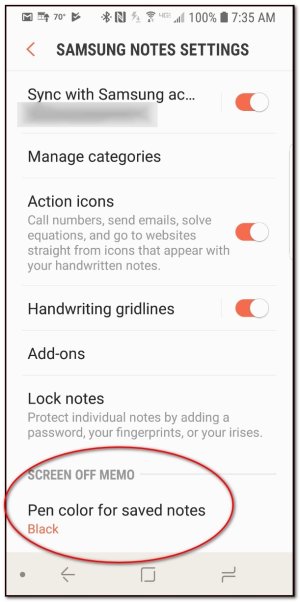
Just change the setting to "black" and you are set.
Also , make sure you have ‘signature color” enabled in settings, advanced features , SPen .
This was a huge help for me.
p.s. There was a slightly newer version of Notes on APK Mirror that wouldn't install on my Note 9 for some reason, but this version works. Good luck.
The option now appears in a new version of Samsung Notes 2.3.02.2 . While I couldn't get Notes to update to that version organically, you can grab the new version from APK Mirror here, and once you install it, the option to save Screen Off Notes in BLACK will appear in Samsung Notes settings as indicated here:
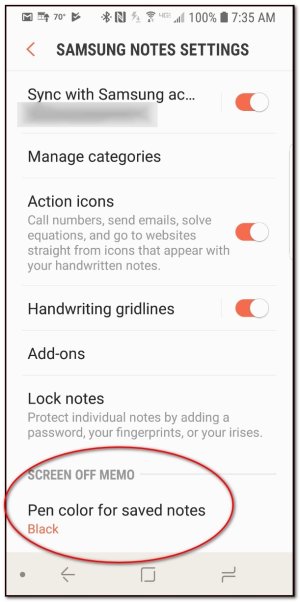
Just change the setting to "black" and you are set.
Also , make sure you have ‘signature color” enabled in settings, advanced features , SPen .
This was a huge help for me.
p.s. There was a slightly newer version of Notes on APK Mirror that wouldn't install on my Note 9 for some reason, but this version works. Good luck.
Last edited:
Germanguy#AC
Active member
- Mar 18, 2011
- 36
- 0
- 6
I just upgraded to that version and I don't see that option.So you can now take screen-off Notes in Yellow (or Purple if that is your Note's color), and have your Note end up in black color when you open Samsung Notes. This is awesome because trying to view a Yellow Note on a white background was not a great experience for me.
The option now appears in a new version of Samsung Notes 2.3.02.2 . While I couldn't get Notes to update to that version organically, you can grab the new version from APK Mirror here, and once you install it, the option to save Screen Off Notes in BLACK will appear in Samsung Notes settings as indicated here:
View attachment 290413
Just change the setting to "black" and you are set. This was a huge help for me.
p.s. There was a slightly newer version of Notes on APK Mirror that wouldn't install on my Note 9 for some reason, but this version works. Good luck.

Similar threads
- Replies
- 5
- Views
- 2K
- Replies
- 20
- Views
- 6K
- Replies
- 32
- Views
- 60K
- Replies
- 3
- Views
- 7K
Latest posts
-
-
-
-
Question Google Maps labeling Contacts addresses as Other instead of Home
- Latest: ricardoburnsy
-
Trending Posts
-
-
-
-
Question How to Forward Calls From Phone to Watch (and Back Again)?
- Started by isamsson
- Replies: 3
-
Members online
Total: 12,037 (members: 6, guests: 12,031)
Forum statistics

Space.com is part of Future plc, an international media group and leading digital publisher. Visit our corporate site.
© Future Publishing Limited Quay House, The Ambury, Bath BA1 1UA. All rights reserved. England and Wales company registration number 2008885.
