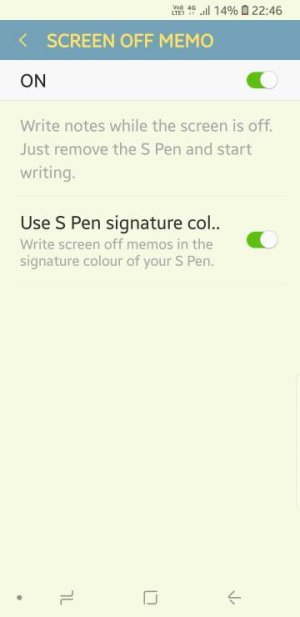So you can now take screen-off Notes in Yellow (or Purple if that is your Note's color), and have your Note end up in
black color when you open Samsung Notes. This is awesome because trying to view a Yellow Note on a white background was not a great experience for me.
The option now appears in a new version of Samsung Notes
2.3.02.2 . While I couldn't get Notes to update to that version organically, you can grab the new version from APK Mirror
here, and once you install it, the option to save Screen Off Notes in BLACK will appear in Samsung Notes settings as indicated here:
View attachment 290413
Just change the setting to "black" and you are set.
Also , make sure you have ‘signature color” enabled in settings, advanced features , SPen .
This was a huge help for me.
p.s. There was a slightly newer version of Notes on APK Mirror that wouldn't install on my Note 9 for some reason, but this version works. Good luck.