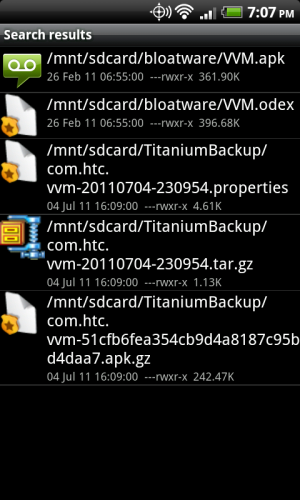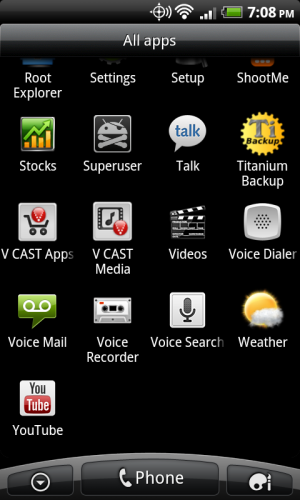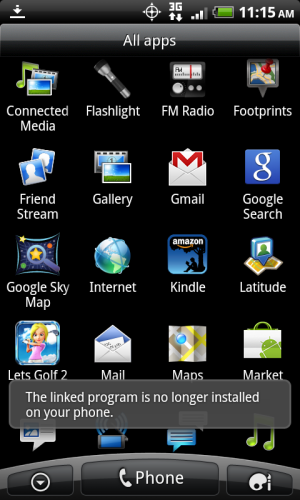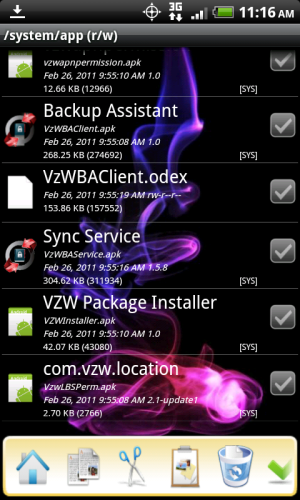KaptainObvious
Member
- May 7, 2011
- 10
- 0
- 0
Thanks Forgetful. I did figure it out by removing the .zip. Can you help me out further with my original problem of being stuck on the home screen with "Loading...
It may take several minutes to complete, please wait."
This happened after I cleared the HTC Sense data via manage applications.
Or should I just reroot the phone again and start over? If I do that is rerooting easy since I already did it once?
Good news, my ass has been saved! I got lucky and one of my Market apps prompted for an update which took me to the Market. From there I brought up "My Apps" and was able to open my Titanium Backup and restore all system data from before I did the clear data on HTC Sense. Then as precaution before power cycling, I installed a free app called Startup Manager which allowed me to force the Market to open on startup as well as Root Explorer, and TiBU just in case the problem was not solved.
Wow, this was nerve racking but was an excellent learning experience all in all.
Thanks again ForgetFul for your post.