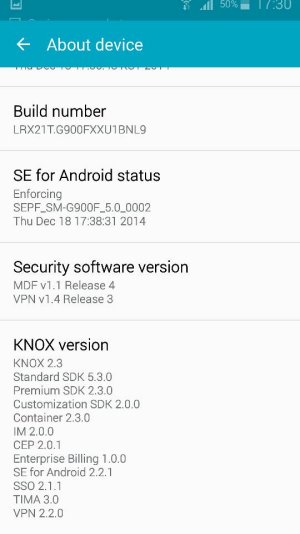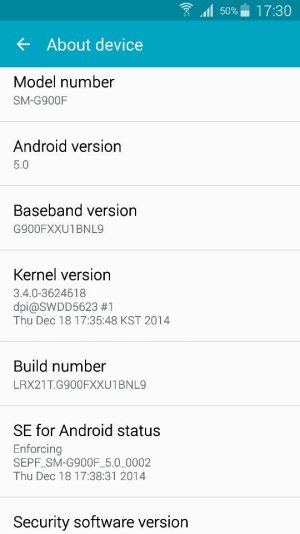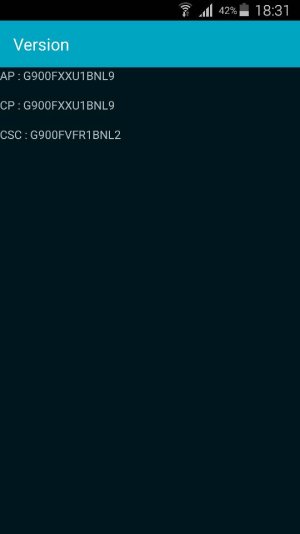I've had the Galaxy S5 for about 6 months now, running Lollipop. Now it could be the OS, I'm not sure, but I find it very buggy.
*Apps will just crash and close at random.
*Constantly getting 'Unfortunately XX has stopped working' messages, for apps I'm not even using at the time.
*The brightness has just started to dim and brighten at random (Auto is turned off).
*Fingerprint scanner to unlock, freezes at random so having to turn the phone off and back on again.
*Constant 'sign in' requests from Gallery despite un-ticking sync boxes etc in settings
I've done numerous factory resets to no avail. I'm sure there's more but I type this in a slightly pi**ed off mood and can't think straight. LOL I've no doubt that everyone on here are Android lovers but what are your thoughts on the S5 / Lollipop? I'm due an upgrade in September, by which time there will most likely be the next version of the iPhone out, so do I ditch the S5 and go back to iPhone? I look forward to your verbal bashings
*Apps will just crash and close at random.
*Constantly getting 'Unfortunately XX has stopped working' messages, for apps I'm not even using at the time.
*The brightness has just started to dim and brighten at random (Auto is turned off).
*Fingerprint scanner to unlock, freezes at random so having to turn the phone off and back on again.
*Constant 'sign in' requests from Gallery despite un-ticking sync boxes etc in settings
I've done numerous factory resets to no avail. I'm sure there's more but I type this in a slightly pi**ed off mood and can't think straight. LOL I've no doubt that everyone on here are Android lovers but what are your thoughts on the S5 / Lollipop? I'm due an upgrade in September, by which time there will most likely be the next version of the iPhone out, so do I ditch the S5 and go back to iPhone? I look forward to your verbal bashings