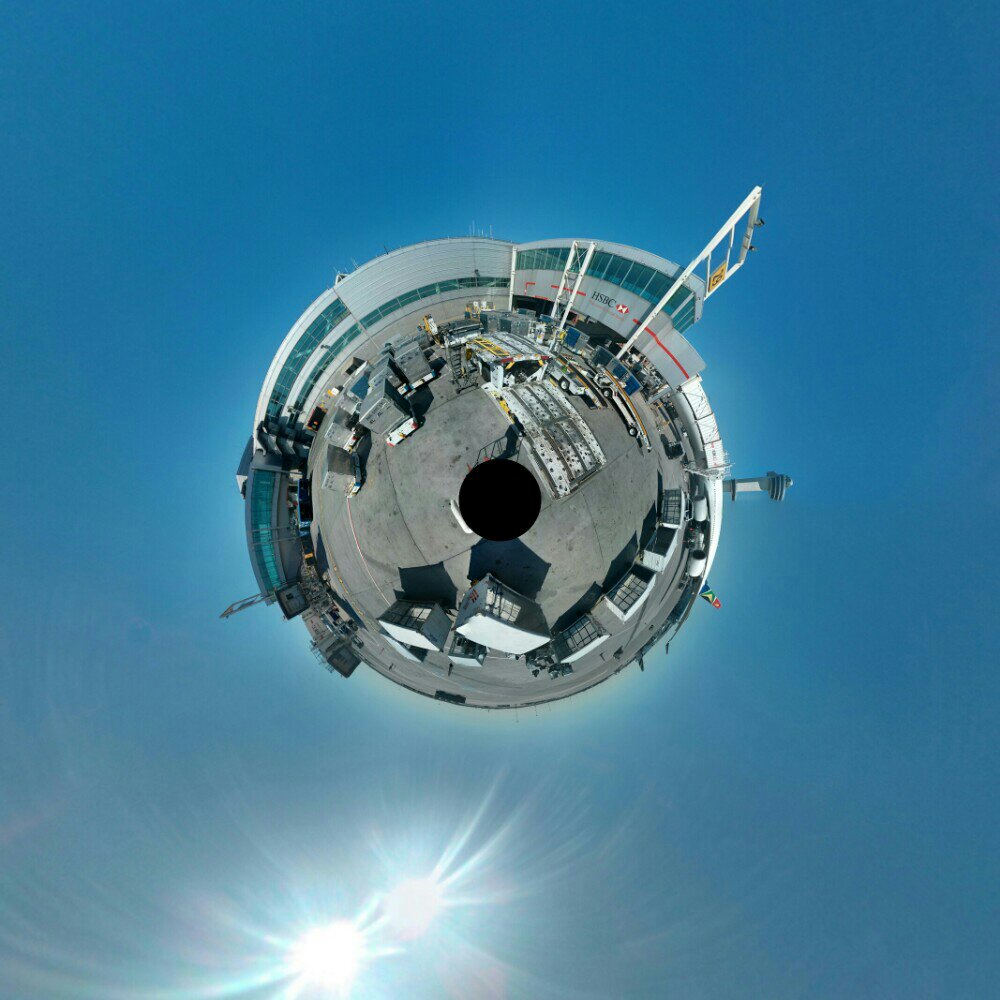Slender Troll
Well-known member
- Aug 20, 2012
- 541
- 0
- 16
Man, this makes me feel like an idi0t (mostly because I'm a photographer), but I just can't get this working. I tried in portrait mode and still have the big black center. I also can't figure out how some people seem to have moved their camera both up/down, as well as turning 360 degrees. Mine is always forcing me to turn 360 while keeping the camera level.
Have you tried finding the little blue dots that are shown when you are in photosphere? Center the viewfinder on those and it should work. Are you making sure you are finding them all?
Outdated yet Young Motorola Photon 4G