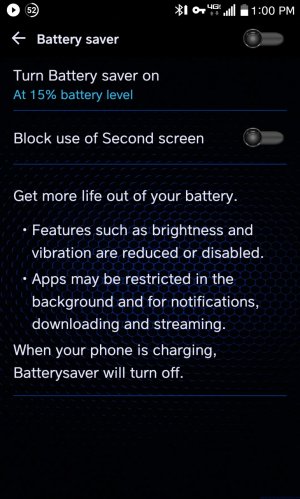Tips to save batt life
- Thread starter Niv77
- Start date
You are using an out of date browser. It may not display this or other websites correctly.
You should upgrade or use an alternative browser.
You should upgrade or use an alternative browser.
tickerguy
Well-known member
- Nov 4, 2016
- 131
- 0
- 0
Use something like GSAM to see what's nailing you and/or accubattery to see if your battery still has decent capacity (if under 80-85% of original replace it -- they're cheap.)
5+ hours SOT should be easily achievable on this device; I get it all the time. Best bet is you have one or more apps that are preventing the phone from going to sleep when inactive, which will trash endurance.
5+ hours SOT should be easily achievable on this device; I get it all the time. Best bet is you have one or more apps that are preventing the phone from going to sleep when inactive, which will trash endurance.
Mooncatt
Ambassador
- Feb 23, 2011
- 11,066
- 814
- 113
The V20 has an LCD screen, not AMOLED, so theme colors will have zero impact on battery life.
How old is the battery in yours? That could be most of the problem if it's old. A weak cell signal strength can also drastically reduce battery life because the phone has to increase the radio power to reach the tower.
How old is the battery in yours? That could be most of the problem if it's old. A weak cell signal strength can also drastically reduce battery life because the phone has to increase the radio power to reach the tower.
flyingkytez
Banned
- Jan 28, 2011
- 3,368
- 0
- 0
Any tips to save/maximize battery? Mine drains quickly and couldn't get at least 4hrs of SOT. I'm not even a heavy user. Does changing the theme to dark colors help to save batt? What else?
Thanks!
1. If you first set up your phone, you have to wait a few weeks to 1 month for the phone's OS to settle in.
2. Go to settings > general > apps > then select "show system". Here uninstall and disable apps that you do not use (such as LG SmartWorld, Google Play Music, Hangouts, Google+, etc.). Keep in mind social media and messaging apps like Facebook and Facebook Messenger constantly run in the background 24/7 so you may want to consider disabling them. Some apps you cannot disable directly on your phone.. if you want to go the extra mile and disable it, Google search how to remove apps using ADB.
3. Download Greenify and ONLY use manual hibernation, not auto. Every once in a while, hibernate the apps you are not currently using. Those apps will not open again until you start the app again. However, some apps will ignore that and will still start on its own eventually or constantly (for example Facebook and FB Messenger will always autostart). This also frees up RAM as well.
4. Download ForceDoze and follow the instructions on how to enable it. It basically forces the phone to go into "doze mode" immediately when screen is off which is an Android Nougat feature that helps saves battery.
5. Turn on "data saver", basically it restricts background data usage... You can change which apps you can allow to use background data.
6. Turn on "battery saver" mode, I've had really good screen on time with it on, battery life gets extended significantly. Make sure you set the setting to "immediately" so it turns on right away.
7. Go to settings > general > about phone > software info > then click on build number 5 times. Then go back to settings > general > developer options and then scroll down and turn off all animation scales. This may improve battery life slightly by not using animations while browsing through the OS (which uses power from the GPU and or CPU) plus it makes it faster.
8. Disable Wi-Fi and data when not in use. You can set Wi-Fi to disable automatically when the screen is off by going to the Wi-Fi settings (settings > networks > Wi-Fi > click the three dots and select "advanced Wi-Fi" > and then select "keep Wi-Fi on when screen is off" and there you can set it to "no").
9. Consider turning on Airplane Mode when you are not using the phone at all or expecting any calls. It's a good idea to turn it on when playing games or listening to music so you won't get disturbed plus it'll save battery.
10. Optional: Go to settings > networks > mobile data > and click on an app.. disable "background data" on the apps you do not want to allow to have background data usage. Go through every single app and do the same. Some apps are ad based and will use background data without you knowing, restrict it.
Last edited:
Mooncatt
Ambassador
- Feb 23, 2011
- 11,066
- 814
- 113
6. Turn on "battery saver" mode, I've had really good screen on time with it on, battery life gets extended significantly.
This only kicks in at 15% battery, at least on my Verizon version. Since you shouldn't be letting a battery drain that far in the first place, users won't see any benefits from this.
flyingkytez
Banned
- Jan 28, 2011
- 3,368
- 0
- 0
This only kicks in at 15% battery, at least on my Verizon version. Since you shouldn't be letting a battery drain that far in the first place, users won't see any benefits from this.
You can set it to turn on at "15%" automatically or you can set it to "immediately" which turns it on right away and keeps it on. In my experience, SOT and overall battery life is extended greatly, almost by 30-50%. I also don't notice any lag unlike Samsung's battery saver mode which is too slow to use. I turn it on when I know I will be using my phone heavily but most of the time I don't need it. It lowers the max brightness, restricts apps running in the background, disables menu transparency, and I think it uses a slower clock speed. It's difficult to use it outdoors because of the lower max brightness, you can barely see the screen.
Mooncatt
Ambassador
- Feb 23, 2011
- 11,066
- 814
- 113
You can set it to turn on at "15%" automatically or you can set it to "immediately" which turns it on right away and keeps it on.
Then it must be different for different versions. Mine doesn't have the always on option, only the 15%.
Attachments
Use something like GSAM to see what's nailing you and/or accubattery to see if your battery still has decent capacity (if under 80-85% of original replace it -- they're cheap.)
5+ hours SOT should be easily achievable on this device; I get it all the time. Best bet is you have one or more apps that are preventing the phone from going to sleep when inactive, which will trash endurance.
Well this a battery is a year and half old. I can get 6SOT watching all day long. But when I use wifi/data average is 4hours. Now I can't even reach 4hours
The V20 has an LCD screen, not AMOLED, so theme colors will have zero impact on battery life.
How old is the battery in yours? That could be most of the problem if it's old. A weak cell signal strength can also drastically reduce battery life because the phone has to increase the radio power to reach the tower.
Yeaa. It's a year and half old. Maybe I have to replace it. I'm looking for an extended batt but I'm not sure if I will like the thickness and weight of it. Plus I wont be able to use my battery cradle anymore
1. If you first set up your phone, you have to wait a few weeks to 1 month for the phone's OS to settle in.
2. Go to settings > general > apps > then select "show system". Here uninstall and disable apps that you do not use (such as LG SmartWorld, Google Play Music, Hangouts, Google+, etc.). Keep in mind social media and messaging apps like Facebook and Facebook Messenger constantly run in the background 24/7 so you may want to consider disabling them. Some apps you cannot disable directly on your phone.. if you want to go the extra mile and disable it, Google search how to remove apps using ADB.
3. Download Greenify and ONLY use manual hibernation, not auto. Every once in a while, hibernate the apps you are not currently using. Those apps will not open again until you start the app again. However, some apps will ignore that and will still start on its own eventually or constantly (for example Facebook and FB Messenger will always autostart). This also frees up RAM as well.
4. Download ForceDoze and follow the instructions on how to enable it. It basically forces the phone to go into "doze mode" immediately when screen is off which is an Android Nougat feature that helps saves battery.
5. Turn on "data saver", basically it restricts background data usage... You can change which apps you can allow to use background data.
6. Turn on "battery saver" mode, I've had really good screen on time with it on, battery life gets extended significantly. Make sure you set the setting to "immediately" so it turns on right away.
7. Go to settings > general > about phone > software info > then click on build number 5 times. Then go back to settings > general > developer options and then scroll down and turn off all animation scales. This may improve battery life slightly by not using animations while browsing through the OS (which uses power from the GPU and or CPU) plus it makes it faster.
8. Disable Wi-Fi and data when not in use. You can set Wi-Fi to disable automatically when the screen is off by going to the Wi-Fi settings (settings > networks > Wi-Fi > click the three dots and select "advanced Wi-Fi" > and then select "keep Wi-Fi on when screen is off" and there you can set it to "no".
9. Consider turning on Airplane Mode when you are not using the phone at all or expecting any calls. It's a good idea to turn it on when playing games or listening to music so you won't get disturbed plus it'll save battery.
10. Optional: Go to settings > networks > mobile data > and click on an app.. disable "background data" on the apps you do not want to allow to have background data usage. Go through every single app and do the same. Some apps are ad based and will use background data without you knowing, restrict it.
Wow. A lot of tips. Tried almost all of em now. Execpt for forcedoze and greenify cos mine isnt rooted and I dont have any idea how. So I ended up downloading Hibernator which force closes apps..
Btw do I still get notifications even if I have enabled restrict background data? Or do i have to open the app first to receive notifs? Thanks!
Mooncatt
Ambassador
- Feb 23, 2011
- 11,066
- 814
- 113
So I ended up downloading Hibernator which force closes apps..
I'd just delete this app. Any app that claims to free up memory by force closing other apps is useless. At best, you'll not see a difference. At worst, you'll see increased battery drain because they run counter to how Android is designed to work (by keeping RAM filled, not empty).
I know a lot of people do recommend Greenify and and Force Doze. I don't use them, but I think they operate differently than simply force closing apps. So those may still be worth a try if you can do so.
tickerguy
Well-known member
- Nov 4, 2016
- 131
- 0
- 0
Apps like Greenify will actually make the problem worse. It's ALWAYS better to leave an app resident and not running rather than reload it (it's faster to activate something in RAM than to load it, and requires less energy.)
HOWEVER, many apps will do things in the background that are evil, and that can eat power. Find those and remove them. You can also set permissions to deny background data, which stops MOST of them -- at least when you're not on WiFi. The reason they're misbehaving, by the way, is that they're tracking you in some way and sending the data to "mommy", which you don't want in any event.
HOWEVER, many apps will do things in the background that are evil, and that can eat power. Find those and remove them. You can also set permissions to deny background data, which stops MOST of them -- at least when you're not on WiFi. The reason they're misbehaving, by the way, is that they're tracking you in some way and sending the data to "mommy", which you don't want in any event.
flyingkytez
Banned
- Jan 28, 2011
- 3,368
- 0
- 0
Apps like Greenify will actually make the problem worse. It's ALWAYS better to leave an app resident and not running rather than reload it (it's faster to activate something in RAM than to load it, and requires less energy.)
HOWEVER, many apps will do things in the background that are evil, and that can eat power. Find those and remove them. You can also set permissions to deny background data, which stops MOST of them -- at least when you're not on WiFi. The reason they're misbehaving, by the way, is that they're tracking you in some way and sending the data to "mommy", which you don't want in any event.
Greenify does suspend apps and keep them from running in the background again. A lot of games actually run in the background and sends you notification to remind you to play the game.. Greenify will hibernate it and you will not get bothered by those apps until you open then again. However, some apps will always run in the background, especially messaging apps. Greenify also frees up RAM. Like I mentioned, do not use AUTO hibernation, just manual.
flyingkytez
Banned
- Jan 28, 2011
- 3,368
- 0
- 0
I disable and or uninstall everything I don't use, also I do not allow any apps to update (gmail, etc) PLUS I USS GREENIFY to hibernate apps. Been online since 5.30 am and still have 73% batt
Same here. My battery is very efficient.. I honestly can go through all day with just 1 battery without charging.. especially on battery saver mode. If you learn to optimize your phone, you'll get the max battery performance out of it. Some people have 100 apps installed and many are running in the background without their knowledge.. then they complain about battery and rely on external battery chargers.
Similar threads
- Replies
- 11
- Views
- 5K
- Replies
- 2
- Views
- 1K
- Replies
- 16
- Views
- 8K
- Question
- Replies
- 7
- Views
- 1K
- Replies
- 5
- Views
- 8K
Forum statistics

Space.com is part of Future plc, an international media group and leading digital publisher. Visit our corporate site.
© Future Publishing Limited Quay House, The Ambury, Bath BA1 1UA. All rights reserved. England and Wales company registration number 2008885.