natehoy
Well-known member
- Sep 2, 2011
- 2,667
- 71
- 0
Those that say you don't use it.. *try*...
I was the same way for the first few weeks until I started playing with the SPen to figure it out.
My most recent example... I took a photo with my camera of my computer monitor of a phone number I needed on screen for later. Smart selected the phone number in the photo, saved to contacts then dialed ..
The OCR capabilities of this device with the SPen are amazing alone... But this is just a small example of once you actively start using the SPen. Ideas come to mind that you hadn't though of before and things start to make sense.
Posted via the Android Central App
Here's an example. I took a landscape photo of my computer screen with your post on it. I then pulled up that picture on my screen and smart-selected it, and hit the "T" at the upper right. Instantly, most of your post was text that I can use anywhere.
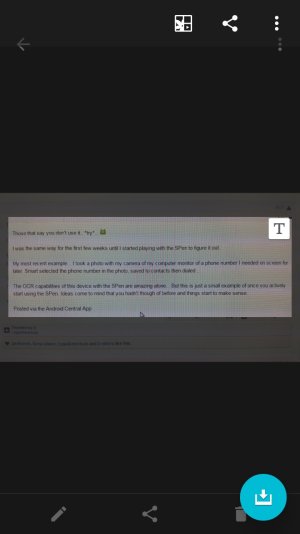
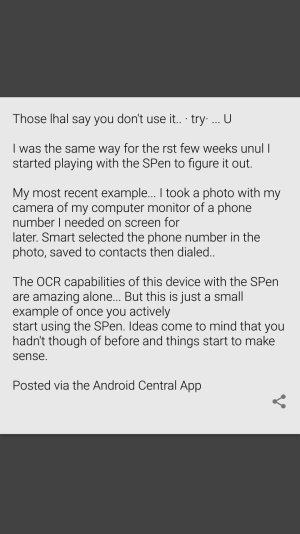
There are a couple of OCR errors, but I was able to copy that to my clipboard and with a couple of minor edits I would have had the original text.
This took well under a minute to do.
It's quite literally changed my workflow in meetings. Take a picture of the whiteboard, get the text, cut and paste it into an email. Boom.

