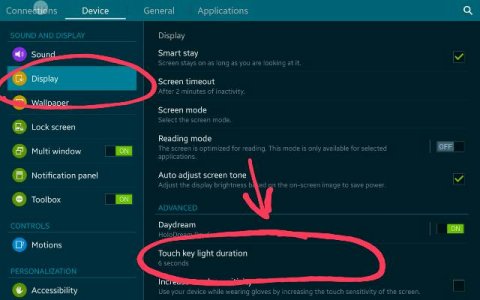Touch Key Light
- Thread starter iPhoneTHS
- Start date
You are using an out of date browser. It may not display this or other websites correctly.
You should upgrade or use an alternative browser.
You should upgrade or use an alternative browser.
FF22
Well-known member
- Nov 12, 2012
- 1,893
- 1,833
- 113
What does or does not happen? Does they stay on, never come, or is the timing at fault. I just played and changed from short 1.5 (which was working - went off quickly), to 6 seconds - stayed on longer. Turned them off and they stayed off and now they are ON Permanently and they are still on and on.....
Back to 1.5 and off they went.
Back to 1.5 and off they went.
Similar threads
- Replies
- 1
- Views
- 294
- Question
- Replies
- 3
- Views
- 377
- Replies
- 20
- Views
- 2K
- Replies
- 1
- Views
- 342
- Question
- Replies
- 1
- Views
- 448
Trending Posts
-
-
-
News Don't spend more than you have to. These affordable phones don't need deals
- Started by AC News
- Replies: 0
-
News Early Prime Day deal carves 50% OFF the Amazon Fire TV Stick 4K, no membership required!
- Started by AC News
- Replies: 0
-
Members online
Total: 2,919 (members: 5, guests: 2,914)
Forum statistics

Space.com is part of Future plc, an international media group and leading digital publisher. Visit our corporate site.
© Future Publishing Limited Quay House, The Ambury, Bath BA1 1UA. All rights reserved. England and Wales company registration number 2008885.